-
Notifications
You must be signed in to change notification settings - Fork 6
Project templates editor windows
Roman Fadeev edited this page Mar 15, 2020
·
1 revision
Create your own project templates easily with project template editor windows. See Unity forum post regarding project template structure.
Built-in internal window which allows to save project as template. Note that it's accessed via reflection hence compatibility with future Unity versions can get broken. Open window via Window -> Pump Editor -> Project Templates -> Unity Project Template Window.
Pump Editor variation of save project as template editor window.
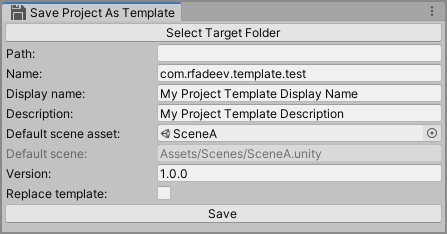
Main differences vs UnityEditor.ProjectTemplateWindow:
- By default opens save template folder panel in ProjectTemplates in Unity installation folder (for Unity version you use to open editor window).
- Removes
ProjectSettings/ProjectVersion.txtfile on template creation. - Allows to select default scene via object field so no need to type in scene path.
- Allows to replace template when saving. By default
EditorUtility.SaveProjectAsTemplatedoes not remove any files in target folder which can be undesired if some of the files were removed from the project template is created from (when iterating on template creation).
Open window via Window -> Pump Editor -> Project Templates -> Save Project As Template.