Natural language, clickable controls, or code—use whatever feels right. Live preview updates instantly as you build, so you see your ideas take shape in real-time.

Dream it. See it. Ship it.
GitHub Spark helps you transform your ideas into full-stack intelligent apps and publish with a single click.
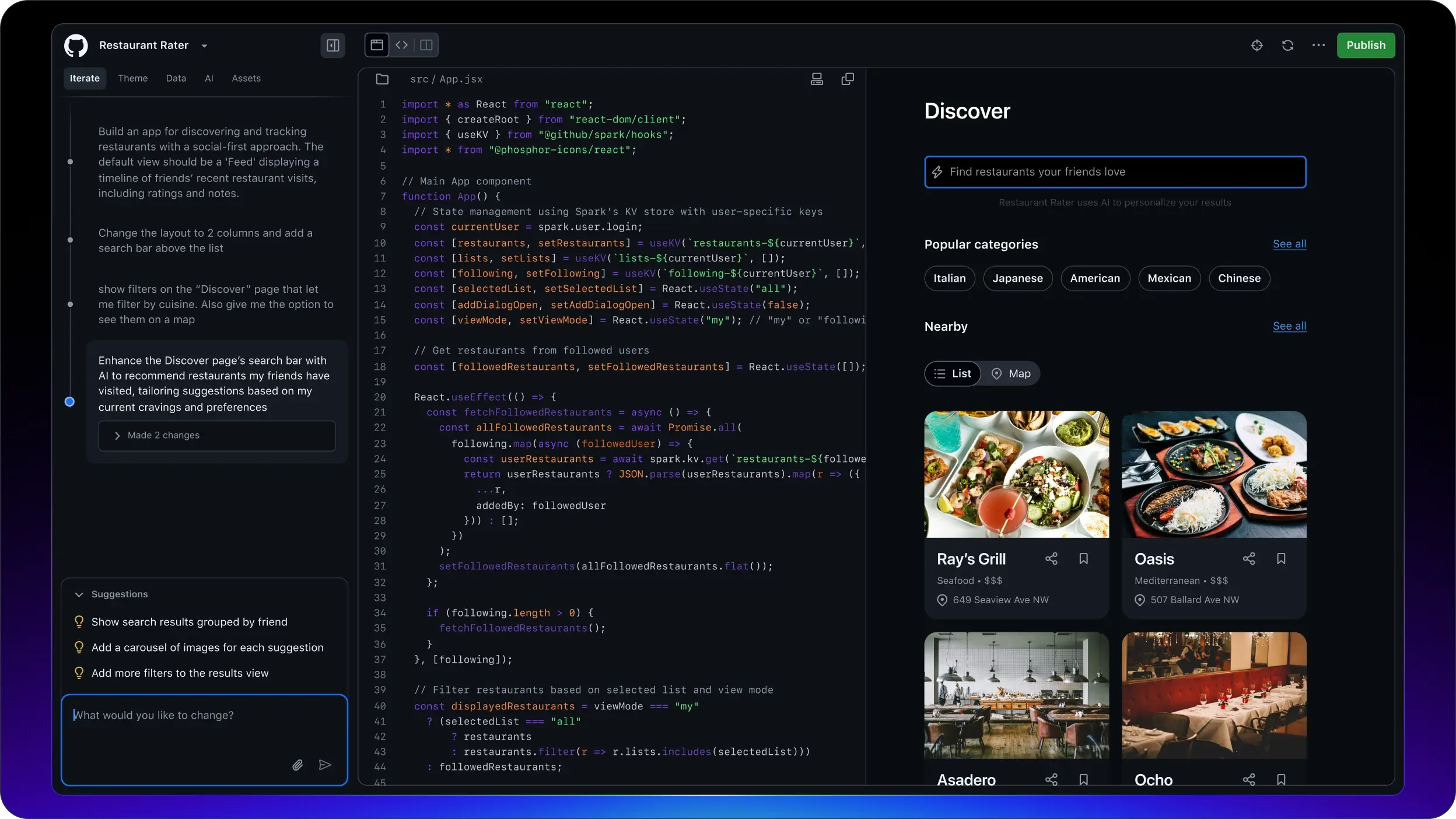
From prototype to
production in one place
Built on the platform trusted by over 150 million developers, Spark gives you the smoothest path from idea to deployment.
Build and iterate your way
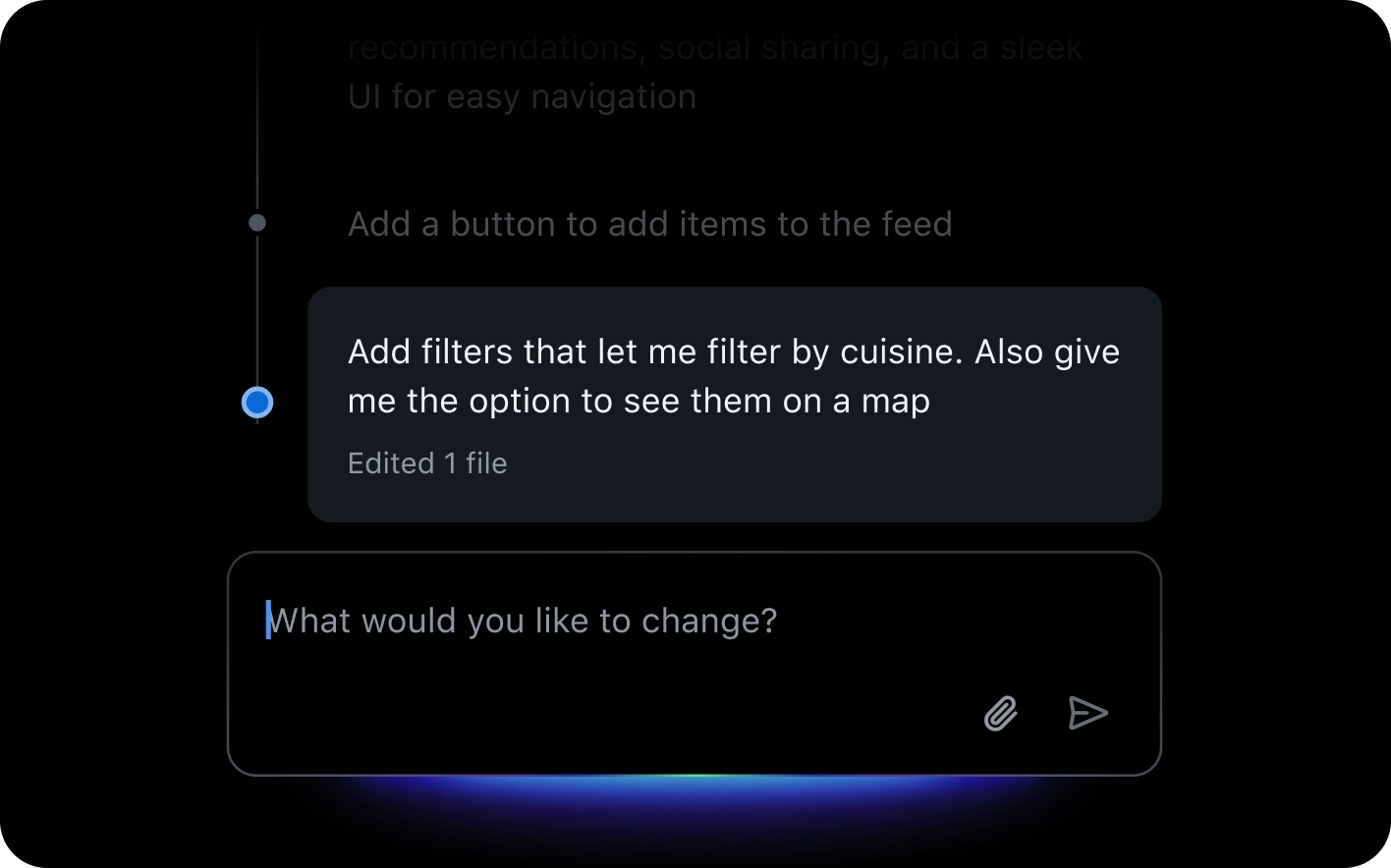
Ship with a click
No setup, no surprises. You’re live in just one click, backed by secure GitHub-authenticated access.
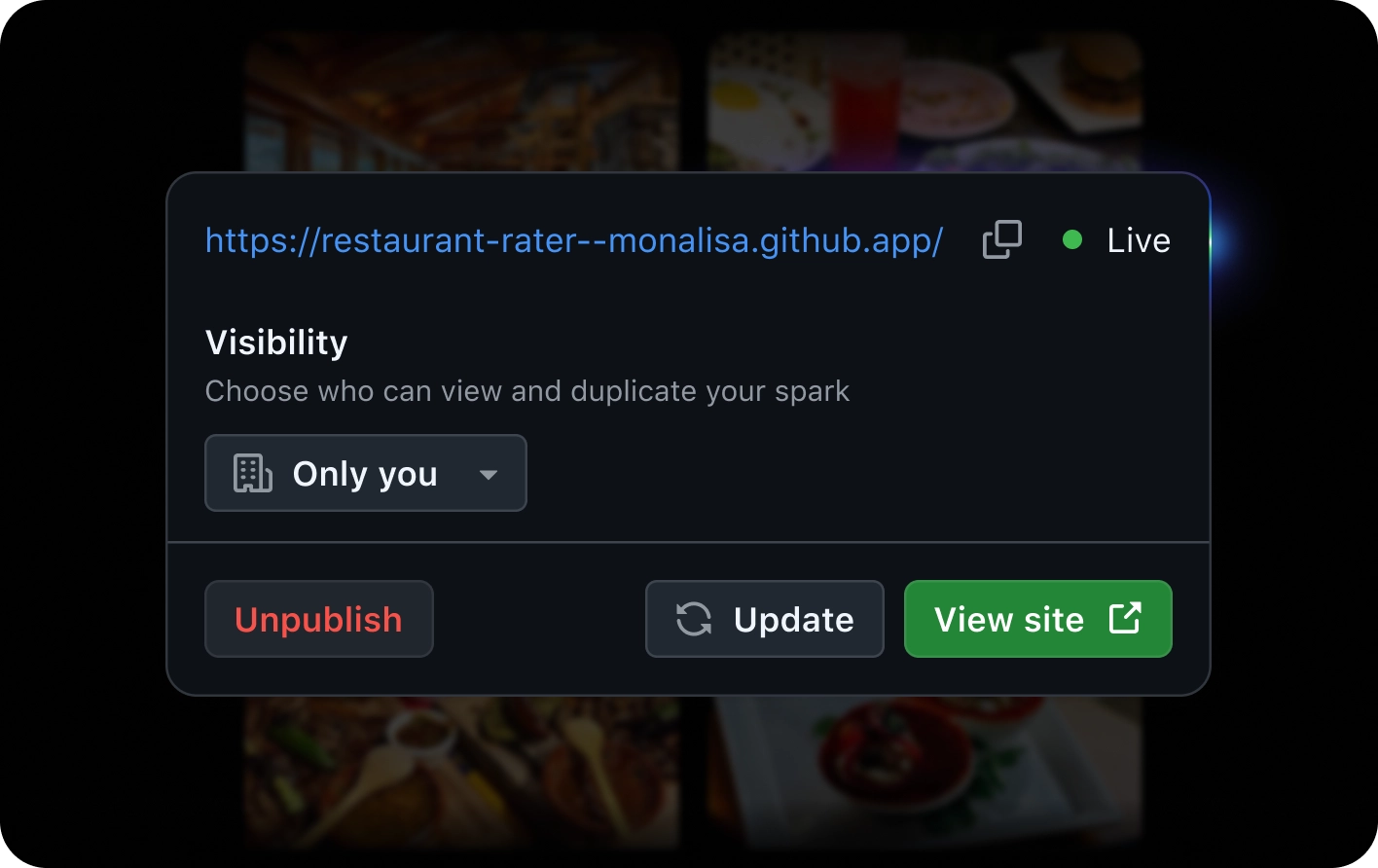
Your familiar tools, integrated with Spark
Code with GitHub Copilot directly in Spark, open VS code with agent mode, and create repos in one click. Everything stays in sync as you build and scale.
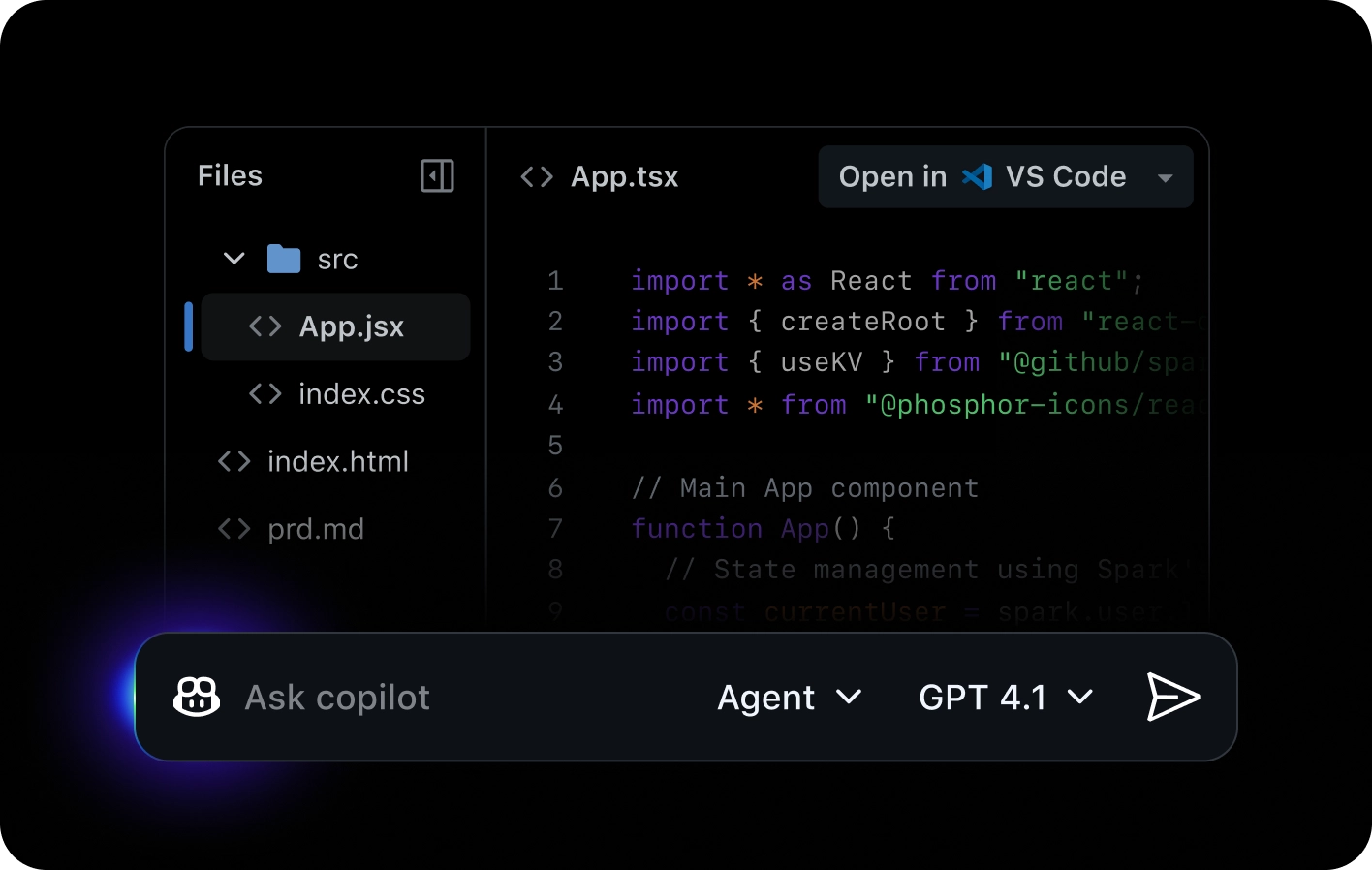
Smart apps, zero setup
Embed AI features like chatbots, content generation, and smart automation. No complex integrations or APIs required.
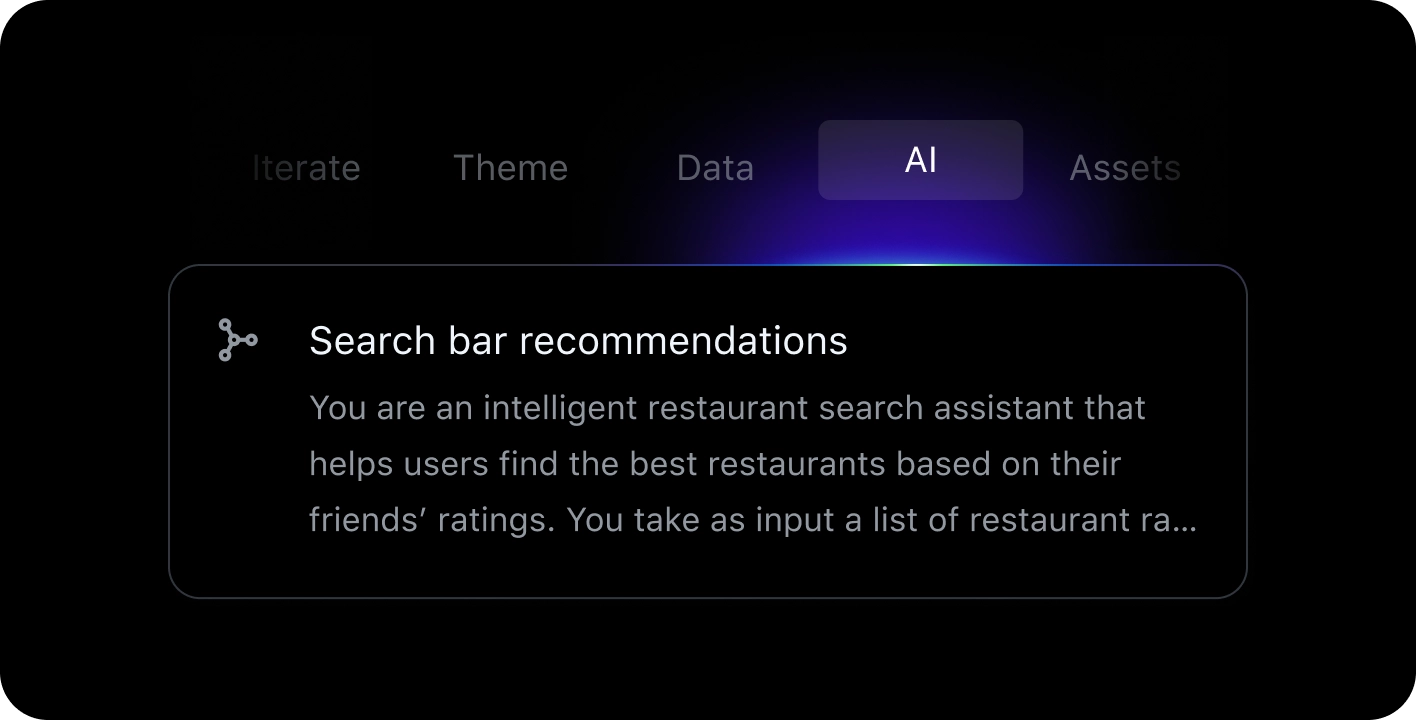
Built on GitHub, ready to scale
Leverage all the powerful GitHub tools for version control, security, collaboration, and deployment—so you can scale as you grow from prototype to production.
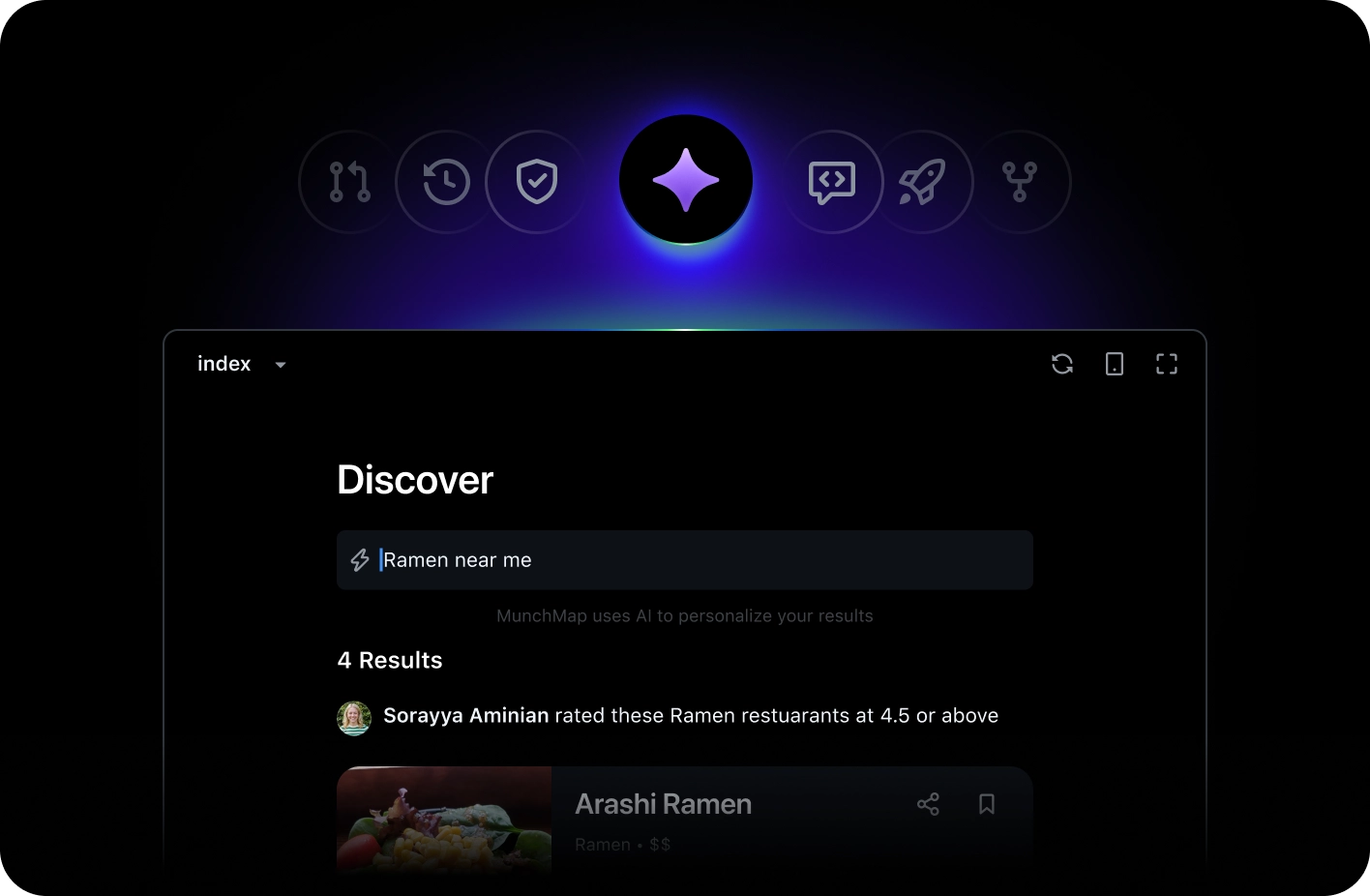
We use Spark to rapidly test LLM flows and build internal tooling. Now we literally get a functioning prototype by just typing out ideas in seconds. While there are other tools that turn natural language into functioning UI, Spark actually builds entire (mini) applications with LLM backends that are fully functional, not just the frontend UI.
What will you build?
Whether you're creating personal tools, prototypes, or the next big SaaS, Spark brings all kinds of ideas to life.
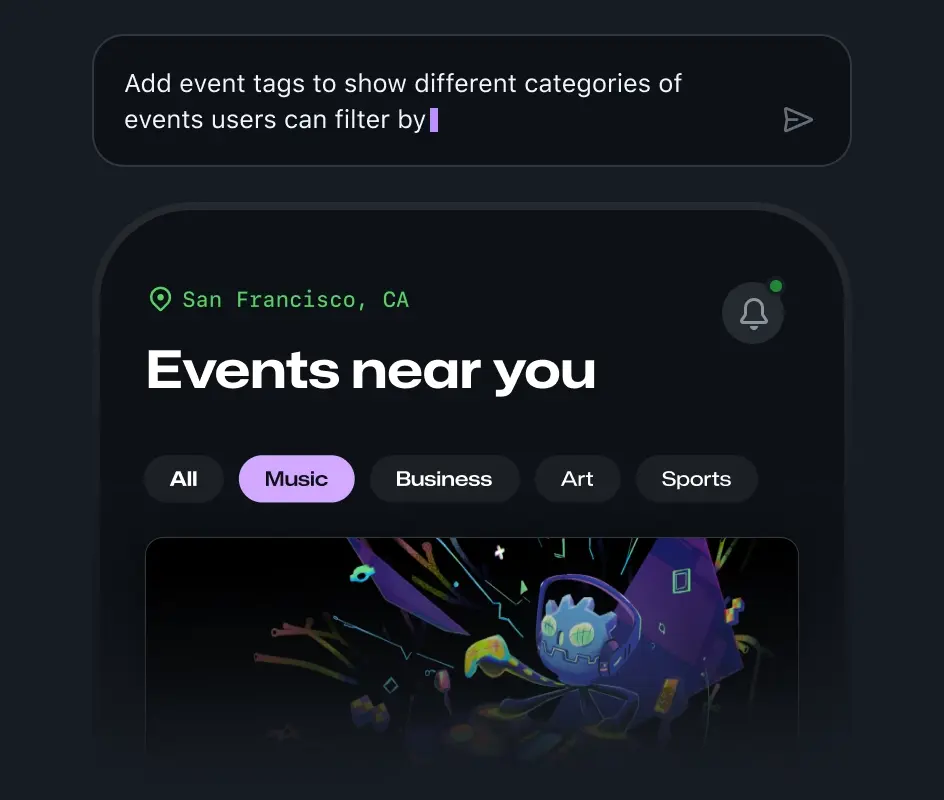
Prototyping
Stop explaining your idea—show it. Create functional prototypes in minutes, share for feedback, iterate instantly.
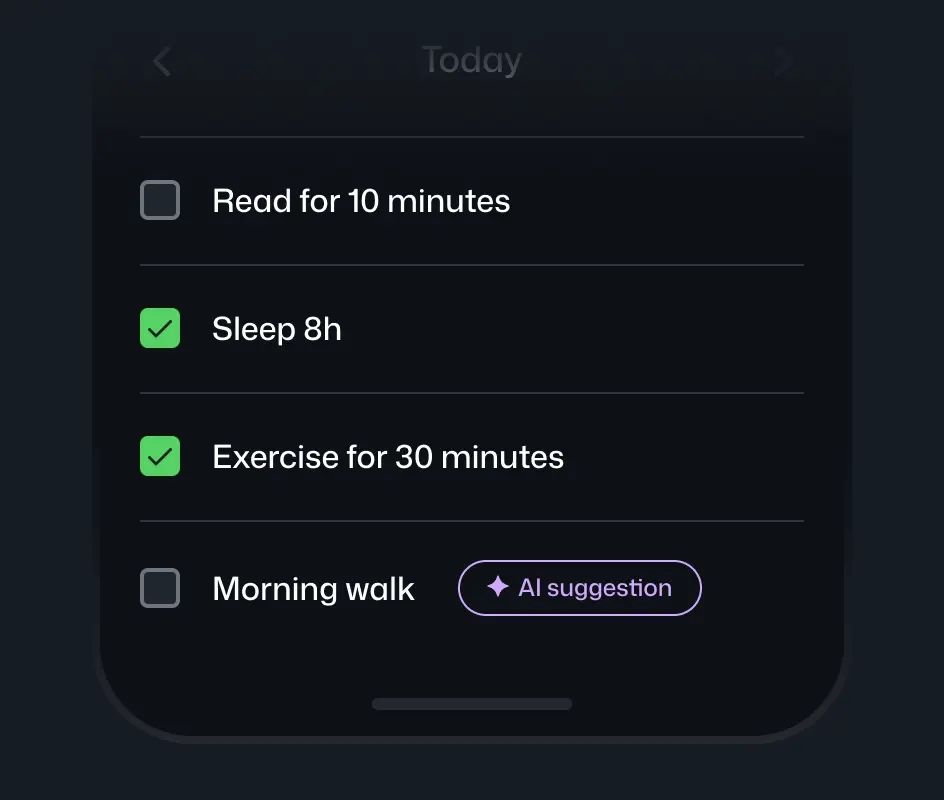
Personal apps
Go beyond generic. Build exactly what you want—whether it's AI-powered workout trackers, meal planners, habit builders, or anything else.
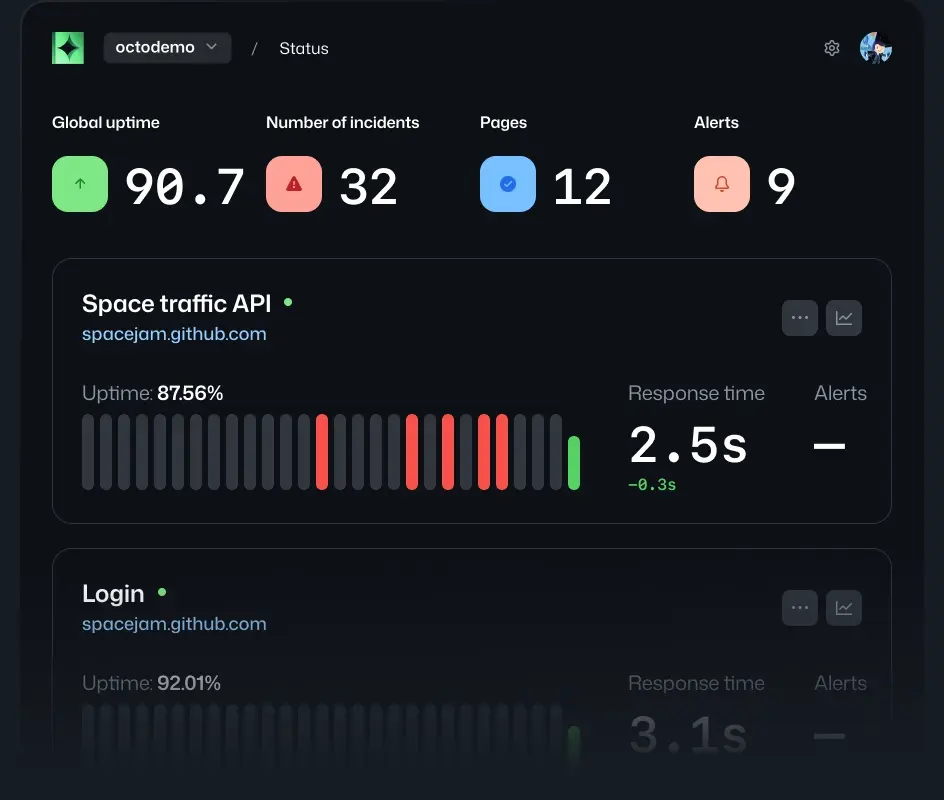
SaaS launchpad
Validate your business idea with real customers, fast. Build scalable SaaS applications that grow from prototype to profit.
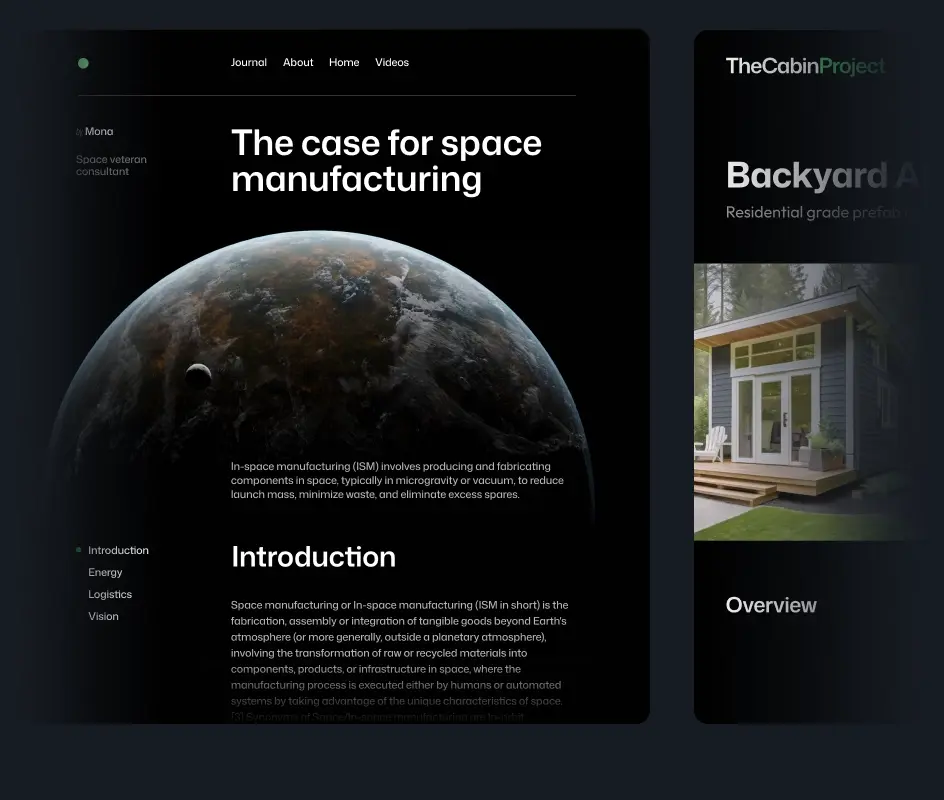
Web essentials
Need a standout professional website? Quickly build portfolios, landing pages, and marketing sites—all with AI-powered interactive features that static builders can't match.
Every idea starts with a Spark
Spark is available to users with GitHub Copilot Pro+. Already a subscriber? You’re in.
Copilot Pro+
Power user? Get the most Spark.
$39USDper month or $390 per year
What's included
- Up to 375 Spark messages included per month
- The option to purchase more Spark messages as you go
- 10 active app building sessions at a time
- Build an unlimited number of apps
- Development and production compute, inference, storage, and hosting
- Access to Copilot Pro+ including unlimited Copilot code completions, agent mode, coding agent (preview) and more models in chat
Frequently asked questions
About Spark
What is GitHub Spark?
GitHub Spark is your all-in-one, AI-powered platform for building intelligent apps—no setup, no steep learning curve. Whether you're a seasoned developer or just getting started, Spark lets you create full-stack applications with built-in AI, using natural language, visual tools, or code.
With instant previews, one-click deployment, and deep integration with GitHub’s trusted ecosystem, Spark helps you go from idea to production—fast. And because it’s built on the tools 150 million developers already rely on, your apps are ready to scale from day one.
How does it work?
Spark makes intelligent application development more accessible, adaptable, and secure by blending powerful AI capabilities with hands-on flexibility, code-level control, and GitHub's complete platform—empowering everyone to go from idea to production faster, all in one place. It’s built for modern web development, supporting TypeScript and React. Everything runs and deploys on an integrated runtime environment with strong defaults designed to help you move fast, stay focused, and scale with confidence.
What can I build with Spark?
From AI-powered tools to personal side projects, Spark helps you build real, functional apps—fast.
Use it to prototype features, test ideas with real users, or launch open source projects. Turn spreadsheets into interactive apps, build internal tools, or create smart helpers for everyday life—like a recipe planner that remembers dietary needs or a restaurant finder that adapts to your tastes.
Whether you're building for your team, your community, or just yourself, Spark gives you the power to create intelligent apps—no code required (unless you want to).
Do I need to know how to code to use Spark?
No coding experience? No problem. Spark is built for people with all levels of technical fluency. You can describe what you want to build in plain language, and Spark handles the heavy lifting.
If you have a development background, you can go deeper: edit code directly in the Spark editor, open your app in Codespaces//VS Code, and use GitHub Copilot and the coding agent to build with full control and flexibility.
What’s included?
Spark gives you everything you need to build and deploy full-stack AI apps—right out-of-the-box.
Depending on your GitHub Copilot plan, you’ll get a monthly amount of Spark messages, unlimited manual editing, and the ability to build multiple apps simultaneously.
You’ll also receive app hosting, compute, AI inference, and storage as part of the integrated runtime of Spark. Additional pay-as-you-go options for usage beyond these included amounts coming soon.
What is a Spark message?
A Spark message is any prompt you send to Spark to generate or modify your app using natural language. This includes inputs in the Iterate panel or when using targeted editing to adjust specific parts of your app.
Each message helps Spark understand your intent—whether you're adding a feature, refining design, or updating functionality.
Pricing & Access
How much does Spark cost?
Spark is currently included in Copilot Pro+ plans, with plans to expand to additional plans coming soon.
Spark draws on your Copilot Pro+ plan’s premium request allowance. For additional information on billing, please refer to our documentation.
For additional runtime beyond your monthly entitlement, pay-as-you-go options for additional usage are coming soon.
How do I sign up?
Just sign in with your GitHub account and navigate to the Spark homepage to get started.
Getting Started
How do I create my first Spark?
Getting started with Spark is simple.
Go to the Spark homepage: http://github.com/spark
Start with your vision: Describe what you want to build in natural language. An AI agent generates a working app—frontend, backend, AI features, and database connections (as needed) included.
Iterate your way - Refine your app using natural language, visual controls, or dive into code with Copilot completions in the Spark editor. See changes instantly in the live preview.
Go live with a click - When you're satisfied, publish with a click. Your app launches with secure hosting, built-in GitHub user authentication, and the infrastructure needed to handle real users, no configuration required.
How do I deploy my Spark apps?
Deployment is seamless. When you’re ready to share your spark with the work just click “Publish” in the header. We’ll configure your deployment and create a unique link for your app. Once it’s live you can update who can access your app, or keep it private to only you. Your choice.
Spark handles all the infrastructure for you. Your app is securely hosted on Microsoft Azure, with enterprise-grade performance, reliability, and security—no setup required, and secured behind GitHub auth.
What resources are available for learning more about Spark?
Check out the Spark docs to learn more
About Spark
What is GitHub Spark?
GitHub Spark is your all-in-one, AI-powered platform for building intelligent apps—no setup, no steep learning curve. Whether you're a seasoned developer or just getting started, Spark lets you create full-stack applications with built-in AI, using natural language, visual tools, or code.
With instant previews, one-click deployment, and deep integration with GitHub’s trusted ecosystem, Spark helps you go from idea to production—fast. And because it’s built on the tools 150 million developers already rely on, your apps are ready to scale from day one.
How does it work?
Spark makes intelligent application development more accessible, adaptable, and secure by blending powerful AI capabilities with hands-on flexibility, code-level control, and GitHub's complete platform—empowering everyone to go from idea to production faster, all in one place. It’s built for modern web development, supporting TypeScript and React. Everything runs and deploys on an integrated runtime environment with strong defaults designed to help you move fast, stay focused, and scale with confidence.
What can I build with Spark?
From AI-powered tools to personal side projects, Spark helps you build real, functional apps—fast.
Use it to prototype features, test ideas with real users, or launch open source projects. Turn spreadsheets into interactive apps, build internal tools, or create smart helpers for everyday life—like a recipe planner that remembers dietary needs or a restaurant finder that adapts to your tastes.
Whether you're building for your team, your community, or just yourself, Spark gives you the power to create intelligent apps—no code required (unless you want to).
Do I need to know how to code to use Spark?
No coding experience? No problem. Spark is built for people with all levels of technical fluency. You can describe what you want to build in plain language, and Spark handles the heavy lifting.
If you have a development background, you can go deeper: edit code directly in the Spark editor, open your app in Codespaces//VS Code, and use GitHub Copilot and the coding agent to build with full control and flexibility.
What’s included?
Spark gives you everything you need to build and deploy full-stack AI apps—right out-of-the-box.
Depending on your GitHub Copilot plan, you’ll get a monthly amount of Spark messages, unlimited manual editing, and the ability to build multiple apps simultaneously.
You’ll also receive app hosting, compute, AI inference, and storage as part of the integrated runtime of Spark. Additional pay-as-you-go options for usage beyond these included amounts coming soon.
What is a Spark message?
A Spark message is any prompt you send to Spark to generate or modify your app using natural language. This includes inputs in the Iterate panel or when using targeted editing to adjust specific parts of your app.
Each message helps Spark understand your intent—whether you're adding a feature, refining design, or updating functionality.
Pricing & Access
How much does Spark cost?
Spark is currently included in Copilot Pro+ plans, with plans to expand to additional plans coming soon.
Spark draws on your Copilot Pro+ plan’s premium request allowance. For additional information on billing, please refer to our documentation.
For additional runtime beyond your monthly entitlement, pay-as-you-go options for additional usage are coming soon.
How do I sign up?
Just sign in with your GitHub account and navigate to the Spark homepage to get started.
Getting Started
How do I create my first Spark?
Getting started with Spark is simple.
Go to the Spark homepage: http://github.com/spark
Start with your vision: Describe what you want to build in natural language. An AI agent generates a working app—frontend, backend, AI features, and database connections (as needed) included.
Iterate your way - Refine your app using natural language, visual controls, or dive into code with Copilot completions in the Spark editor. See changes instantly in the live preview.
Go live with a click - When you're satisfied, publish with a click. Your app launches with secure hosting, built-in GitHub user authentication, and the infrastructure needed to handle real users, no configuration required.
How do I deploy my Spark apps?
Deployment is seamless. When you’re ready to share your spark with the work just click “Publish” in the header. We’ll configure your deployment and create a unique link for your app. Once it’s live you can update who can access your app, or keep it private to only you. Your choice.
Spark handles all the infrastructure for you. Your app is securely hosted on Microsoft Azure, with enterprise-grade performance, reliability, and security—no setup required, and secured behind GitHub auth.
What resources are available for learning more about Spark?
Check out the Spark docs to learn more