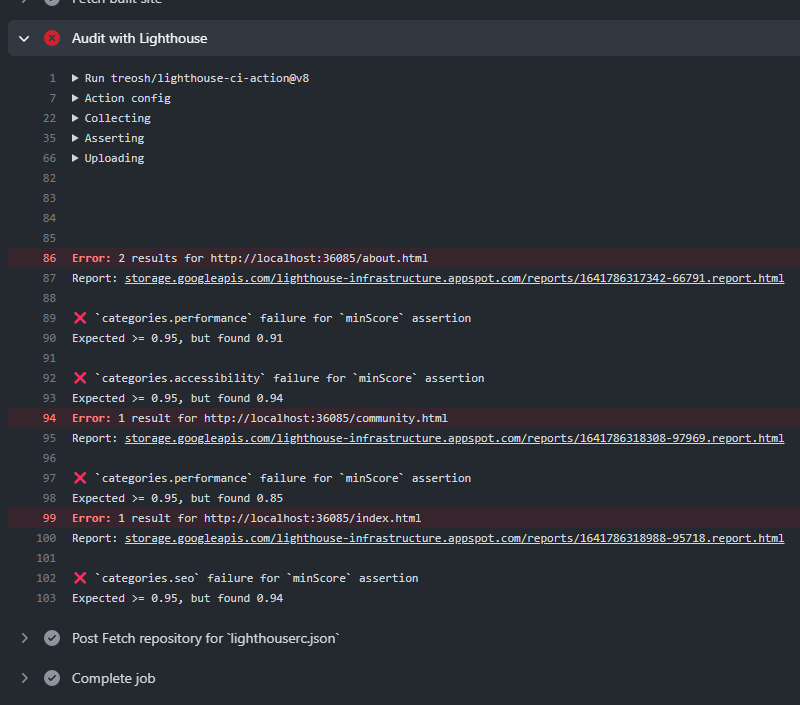-
Notifications
You must be signed in to change notification settings - Fork 352
Description
Description
We currently have an action that runs a lighthouse audit on our built documentation to test for accessibility issues. The way that this audit works is by running pa11y on our built site, and uploading the report as an artifact in GitHub Actions. The problem with this is that artifacts are relatively cumbersome to inspect. You have to go to the actions tab, scroll to artifacts, download them as a ZIP file, unzip them, and then inspect them.
I think it'd be much more streamlined if we used the Lighthouse GitHub Action from treosh to run the same process. It is configurable with an .rc file, and automatically uploads reports to Google Cloud Storage (not ours, the action author's) so that you can click a link to go directly to the report from the action logs. This would simplify our configuration, and the process of viewing a report, which will make the reports more actionable for us.
An example: the Jupyter website
The jupyter.org website uses this action with the following configuration:
and this RC file:
If an audit fails, it generates log outputs like this:
And here's a link to one of those reports:
Metadata
Metadata
Assignees
Labels
Type
Projects
Status