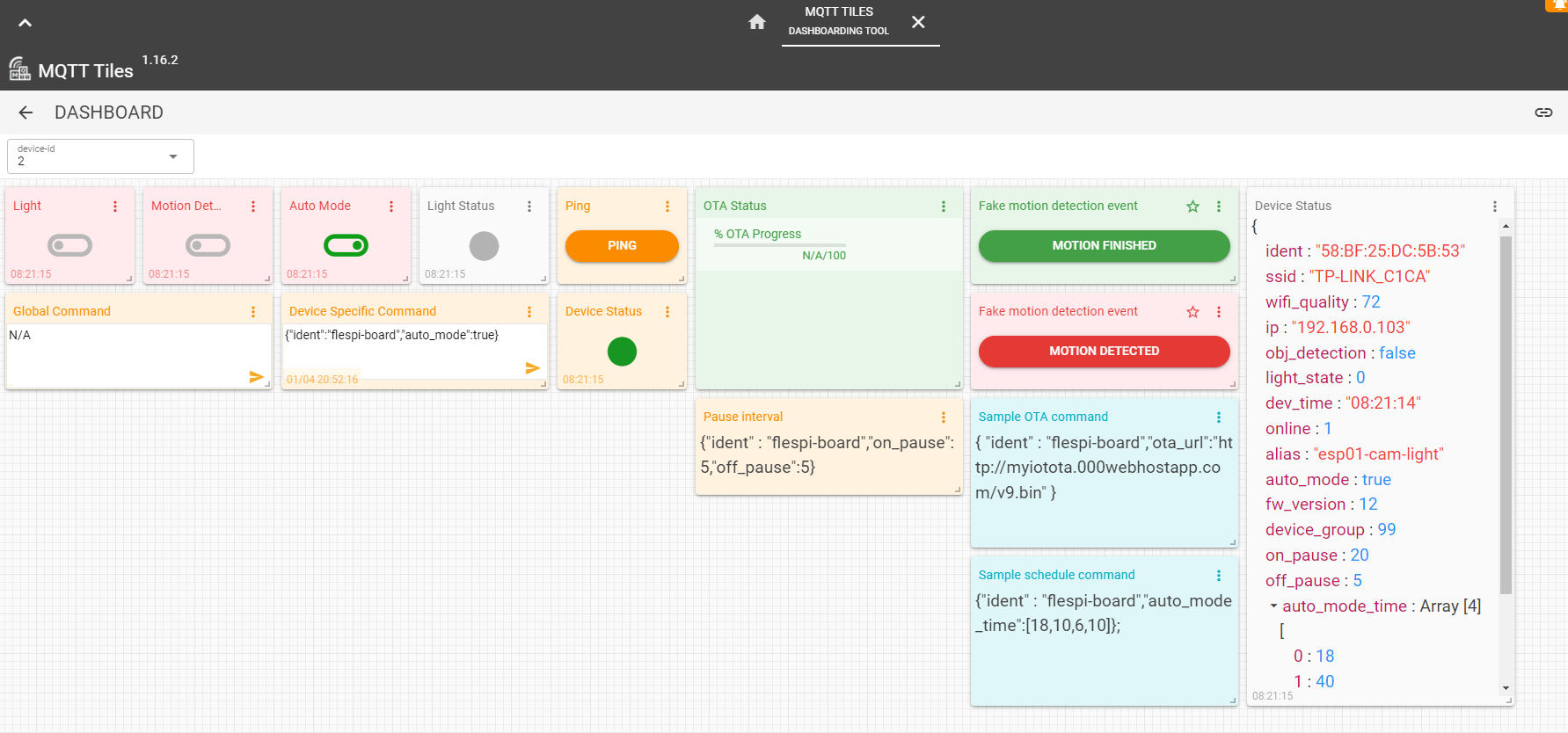Chinese v380 cam in use, can be any, ispy sends mqtt message when there is motion detection, esp8266 triggers flood light,
- Download and install agent DVR https://www.ispyconnect.com/download.aspx
- Download and install Deepstack AI https://www.deepstack.cc/
- follow guide to setup deepstack www.ispyconnect.com/userguide-agent-deepstack-ai.aspx
- Start agent, optionally add service to auto start after system power up/reboots
- From settings, Configure camera, mqtt server, ftp if any
- From Detector, select 'Simple' detector
- Once camera is added, from cam edit key, go to alerts, add new alert, select Mode as 'Detected'
- Optionally configure intelligence in Alerts, to alert only on person detection for example
- Select actions, go to actions and configure for both Alert and Alert stopped (if alert, then mqtt)
- Verify from some mqtt client if agent able to push mqtt messages on motion detection
- Setup hardware to receive mqtt messages and turn on/off light
To start deepstack on port 8000
docker run --restart=always -e VISION-DETECTION=True -v localstorage:/datastore -p 8000:5000 deepquestai/deepstack
To start senseAi on port 5000
docker run --restart=always -p 5000:5000 --name CodeProject.AI-Server -d -v /usr/share/CodeProject/AI:/usr/share/CodeProject/AI codeproject/ai-server
Deepstack dark model Follow the guide https://forum.deepstack.cc/t/deepstack-exdark-detect-objects-in-dark-night-images-and-videos/934
To copy model from local filesystem to docker (one time process), then stop and start docker with same above command
sudo docker cp /home/models 92e57955f907:/datastore/
topic header/command/0002
payload {"ident":"ispy-agent-0002","motion": "detected"}
payload {"ident":"ispy-agent-0002","motion": "finished"}
mqtt status topic header/statue/device_id
mqtt command topic header/command/device_id
{ "ident" : "flespi-board", "ota_url":"http://myiotota.000webhostapp.com/v9.bin" }
{ "ident" : "flespi-board", "ota_url":"http://192.168.18.24:2222/flood-light.ino.d1_mini.bin" }
{ "auto_mode": true }
{ "auto_mode": false }
{ "motion": "detected" }
{ "motion": "finished" }
{ "light_state": 0 }
{ "light_state": 1 }
{ "auto_mode_time":[18,10,6,10] }
{ "ping":1 }
{
"ident":"58:BF:25:DC:5B:53",
"ssid":"TP-LINK_C1CA",
"wifi_quality":54,
"ip":"192.168.0.103",
"obj_detection":false,
"light_state":0,
"dev_time":"21:59:12",
"online":1,
"alias":"esp01-cam-light",
"auto_mode":false,
"fw_version":12,
"device_group":99,
"on_pause":20,
"off_pause":5,
"auto_mode_time":[
18,
40,
5,
20
]
}