Potential fix for toolbar icons on visx update #710
Closed
Add this suggestion to a batch that can be applied as a single commit.
This suggestion is invalid because no changes were made to the code.
Suggestions cannot be applied while the pull request is closed.
Suggestions cannot be applied while viewing a subset of changes.
Only one suggestion per line can be applied in a batch.
Add this suggestion to a batch that can be applied as a single commit.
Applying suggestions on deleted lines is not supported.
You must change the existing code in this line in order to create a valid suggestion.
Outdated suggestions cannot be applied.
This suggestion has been applied or marked resolved.
Suggestions cannot be applied from pending reviews.
Suggestions cannot be applied on multi-line comments.
Suggestions cannot be applied while the pull request is queued to merge.
Suggestion cannot be applied right now. Please check back later.
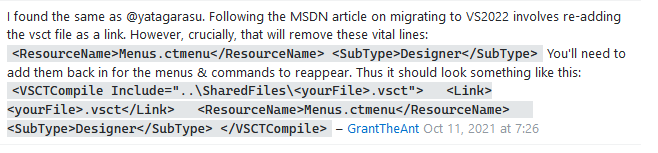
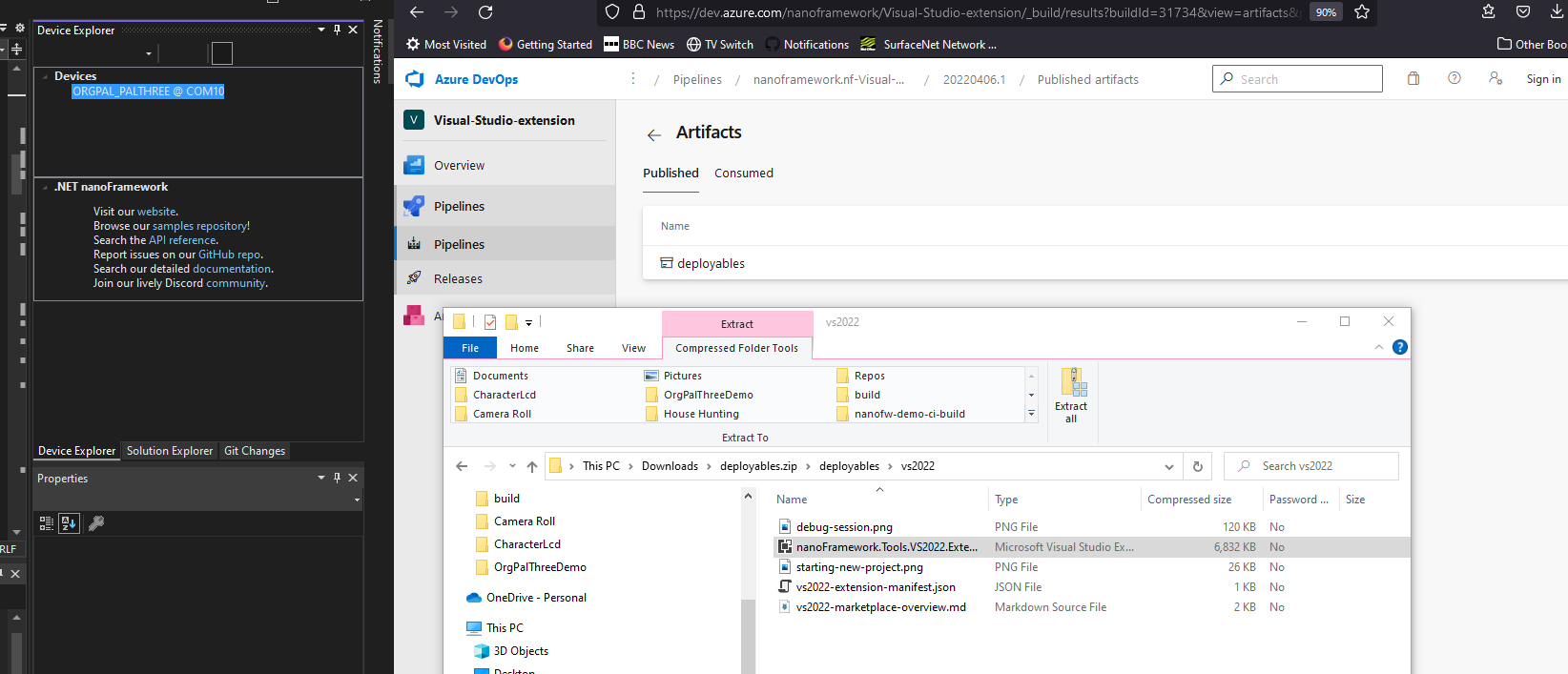
Description
Motivation and Context
Currently the icons sometimes "disappear" when the VS2022 nanoFw extension is updated.
This is a potential solution is outlined in "https://stackoverflow.com/questions/58311920/visual-studio-vsix-extension-not-showing-in-tools-menu" (although there are possibily other fixes).
A solution like this "should" be tried before escalation to the VS team, as although there is a workaround (via:
devenv /updateConfiguration) it is annoying.How Has This Been Tested?
I am currently unsure how to test (easily) but, for future could (possibily) use https://github.com/josetr/VsixTesting
Screenshots
Types of changes
Checklist: