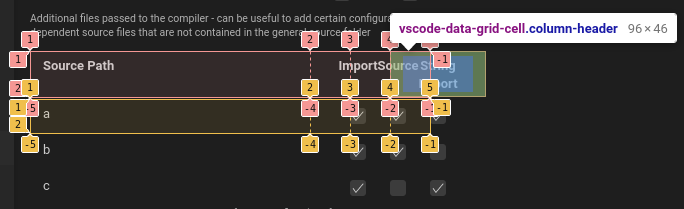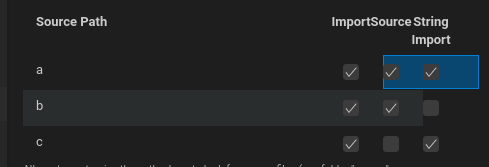This repository was archived by the owner on Jan 6, 2025. It is now read-only.
-
Couldn't load subscription status.
- Fork 160
This repository was archived by the owner on Jan 6, 2025. It is now read-only.
data-grid: narrow cells too wide with grid-template-columns #313
Copy link
Copy link
Closed
Description
Describe the bug
If cells are too narrow in width, the get sized up, causing issues with the total width of the grid.
To reproduce
Create a <vscode-data-grid> with grid-template-columns="1fr 40px 40px 40px" and css max-width: 400px on the parent of it
<div style="max-width: 400px">
<vscode-data-grid aria-label="Source Paths" grid-template-columns="1fr 40px 40px 40px">
<vscode-data-grid-row row-type="header">
<vscode-data-grid-cell cell-type="columnheader" grid-column="1">Source Path</vscode-data-grid-cell>
<vscode-data-grid-cell cell-type="columnheader" grid-column="2">Import</vscode-data-grid-cell>
<vscode-data-grid-cell cell-type="columnheader" grid-column="3">Source</vscode-data-grid-cell>
<vscode-data-grid-cell cell-type="columnheader" grid-column="4">String Import</vscode-data-grid-cell>
</vscode-data-grid-row>
<vscode-data-grid-row>
<vscode-data-grid-cell grid-column="1">a</vscode-data-grid-cell>
<vscode-data-grid-cell grid-column="2"><vscode-checkbox></vscode-checkbox></vscode-data-grid-cell>
<vscode-data-grid-cell grid-column="3"><vscode-checkbox></vscode-checkbox></vscode-data-grid-cell>
<vscode-data-grid-cell grid-column="4"><vscode-checkbox></vscode-checkbox></vscode-data-grid-cell>
</vscode-data-grid-row>
<vscode-data-grid-row>
<vscode-data-grid-cell grid-column="1">b</vscode-data-grid-cell>
<vscode-data-grid-cell grid-column="2"><vscode-checkbox></vscode-checkbox></vscode-data-grid-cell>
<vscode-data-grid-cell grid-column="3"><vscode-checkbox></vscode-checkbox></vscode-data-grid-cell>
<vscode-data-grid-cell grid-column="4"><vscode-checkbox></vscode-checkbox></vscode-data-grid-cell>
</vscode-data-grid-row>
<vscode-data-grid-row>
<vscode-data-grid-cell grid-column="1">c</vscode-data-grid-cell>
<vscode-data-grid-cell grid-column="2"><vscode-checkbox></vscode-checkbox></vscode-data-grid-cell>
<vscode-data-grid-cell grid-column="3"><vscode-checkbox></vscode-checkbox></vscode-data-grid-cell>
<vscode-data-grid-cell grid-column="4"><vscode-checkbox></vscode-checkbox></vscode-data-grid-cell>
</vscode-data-grid-row>
</vscode-data-grid>
</div>Expected behavior
the 3 columns should be 40 px in width, but is actually 96 px in width
Screenshots
blue focus on first line goes over width of the container, hover on second line goes to the correct width
Desktop (please complete the following information):
- OS Version: VSCode 1.62.0 on Electron 13.6.3 on ArchLinux i3 (X11)
- Toolkit Version:
v0.8.5
hawkticehursthawkticehurst
Metadata
Metadata
Assignees
Labels
bugSomething isn't workingSomething isn't working