Describe the bug
There are a handful of component theming bugs when the VS Code high contrast theme is applied.
To reproduce
- Install and run the
all-components sample extension
- Set the VS Code theme to High Contrast
- View the various visual states of buttons, dropdowns, and data grids
Expected behavior
Buttons, dropdowns, and data grids should adhere to/match the visual states of native VS Code buttons, dropdowns, and data grids.
Screenshots
Incorrect button backgrounds:
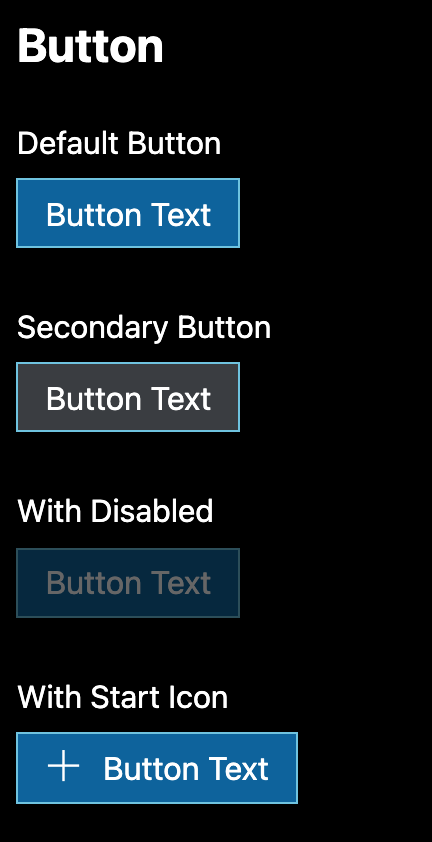
Correct button backgrounds:
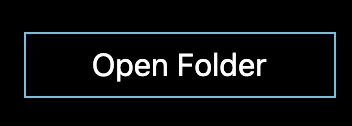
Incorrect icon button default state:
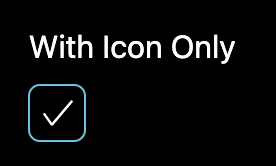
Correct icon button default state:

Incorrect icon button hover state:
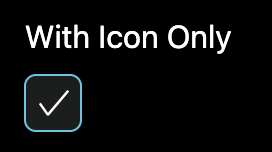
Correct icon button hover state:

Incorrect dropdown option selected state:
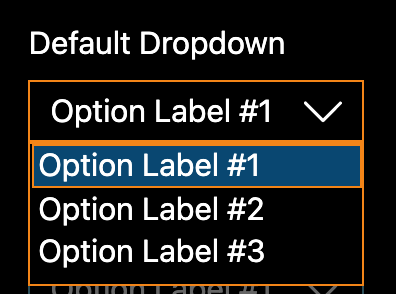
Correct dropdown option selected state:
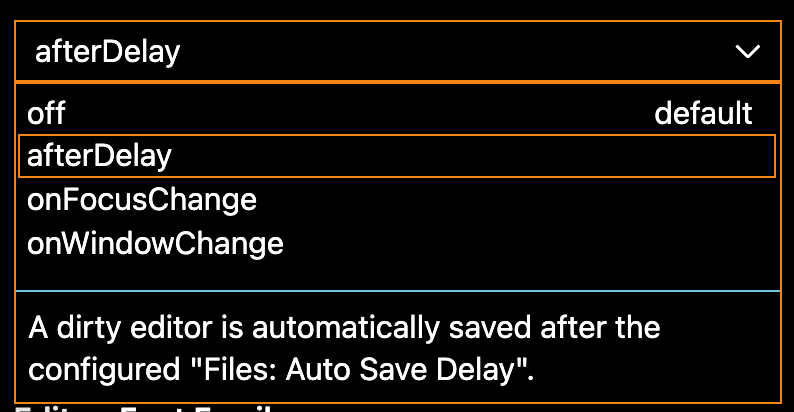
Incorrect data grid selected/hover state:
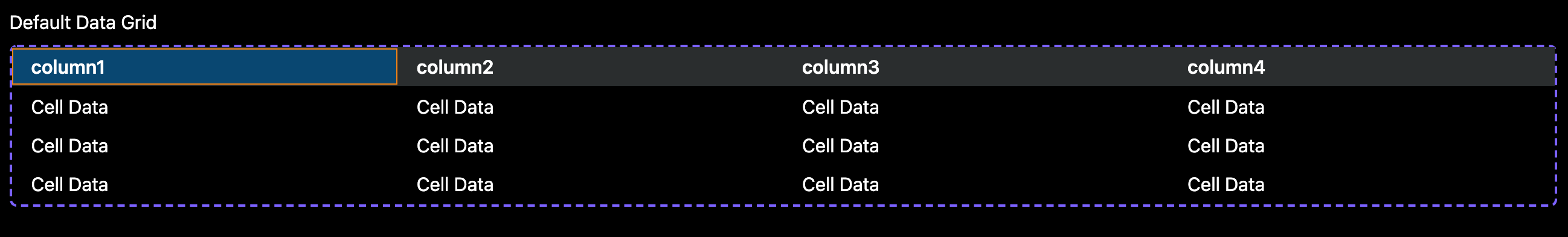
Correct data grid selected/hover state:
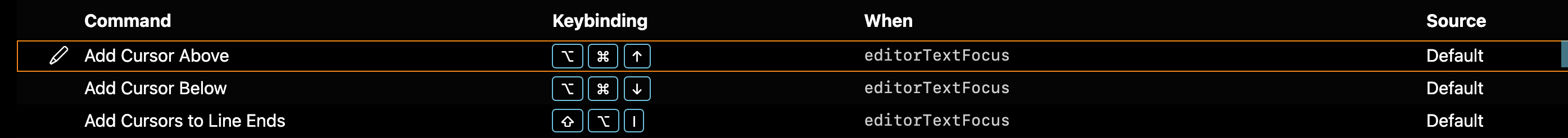
Desktop (please complete the following information):
- OS Version: macOS 11.6
- Toolkit Version: v0.8.3