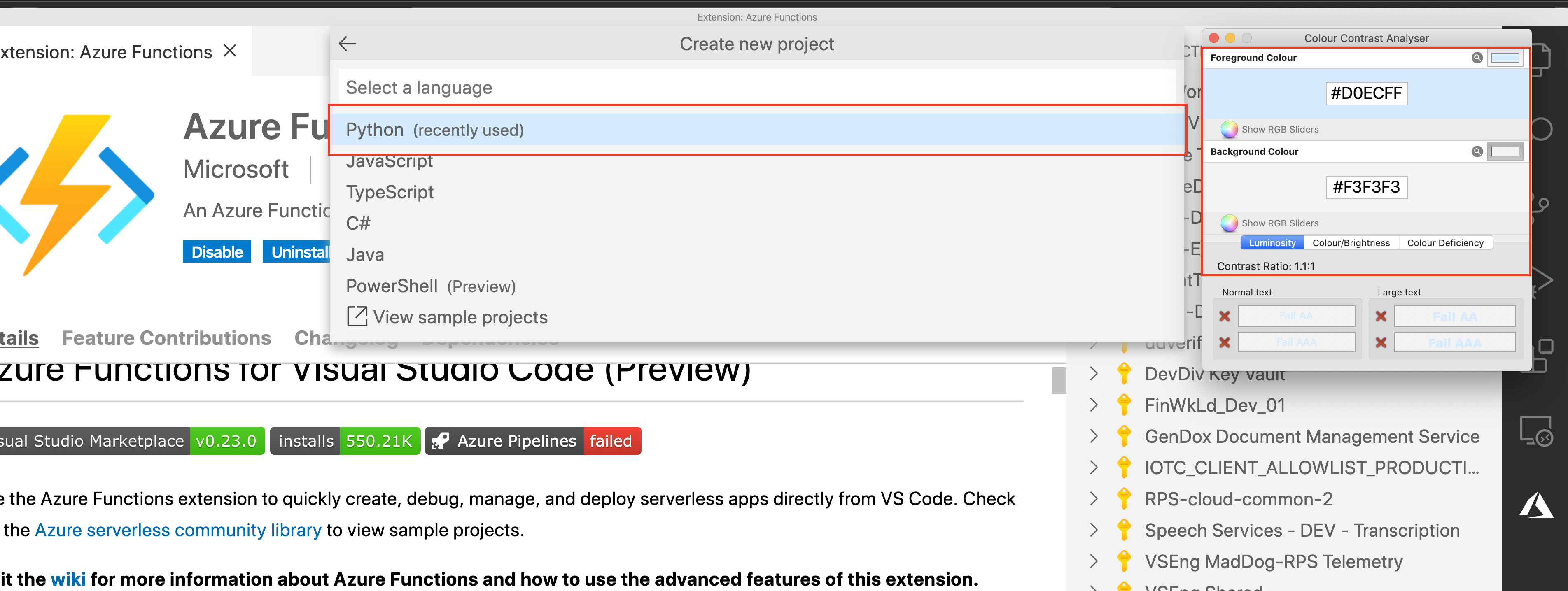“Check out Accessibility Insights! - Identify accessibility bugs before check-in and make bug fixing faster and easier.”
GitHub Tags:#E2E-AzureExtensionsForVSCode-Mac-Aug2020;#A11y_Azure Extensions for VS Code;#Azure Tools for VS Code;#A11yTCS;#A11yWCAG2.1;#MAC;#FTP;#Benchmark;#ColorContrast;#A11ySev2:#WCAG1.4.11;
Environment Details:
Application Name: Azure Extensions for VS Code
Application Version: 1.48.0-insider
Commit: cfbd1999769f4f08dce29629fb92fdc0fac53829
Date: 2020-08-06T05:40:40.871Z
Electron: 7.3.2
Chrome: 78.0.3904.130
Node.js: 12.8.1
V8: 7.8.279.23-electron.0
OS: Darwin x64 19.6.0
Operating system: macOS Catalina Version 10.15.6 (19G73)
Screen Reader: VoiceOver
Repro Steps:
- Open Visual studio code
- Click on the extension button and search for "Azure Functions"
- Click on install and move to the "Azure" button
- Click on "Create New Project Button" from the toolbar
- Navigate to options from the list box such as "Python", "JavaScript", etc. control using a keyboard and verify if the color contrast ratio of keyboard focus is less than 3:1 or not.
Actual:
The several controls such as "Python", "JavaScript", etc. has a keyboard focus color contrast ratio of 1.1:1 which is less than the standard color contrast ratio of 3:1 which is not appropriate as the users with low vision will have difficulty in understanding the navigation on the screen.
Expected:
The keyboard focus color contrast ratio of several controls such as "Python", "JavaScript", etc. should be greater than or equal to 3:1.
User Impact:
If the color contrast ratio of the keyboard focus for the contents present on the screen is less than 3:1 then the users with low vision will have difficulty in understanding the keyboard navigation for the controls on the screen.
Attachment link for Reference: