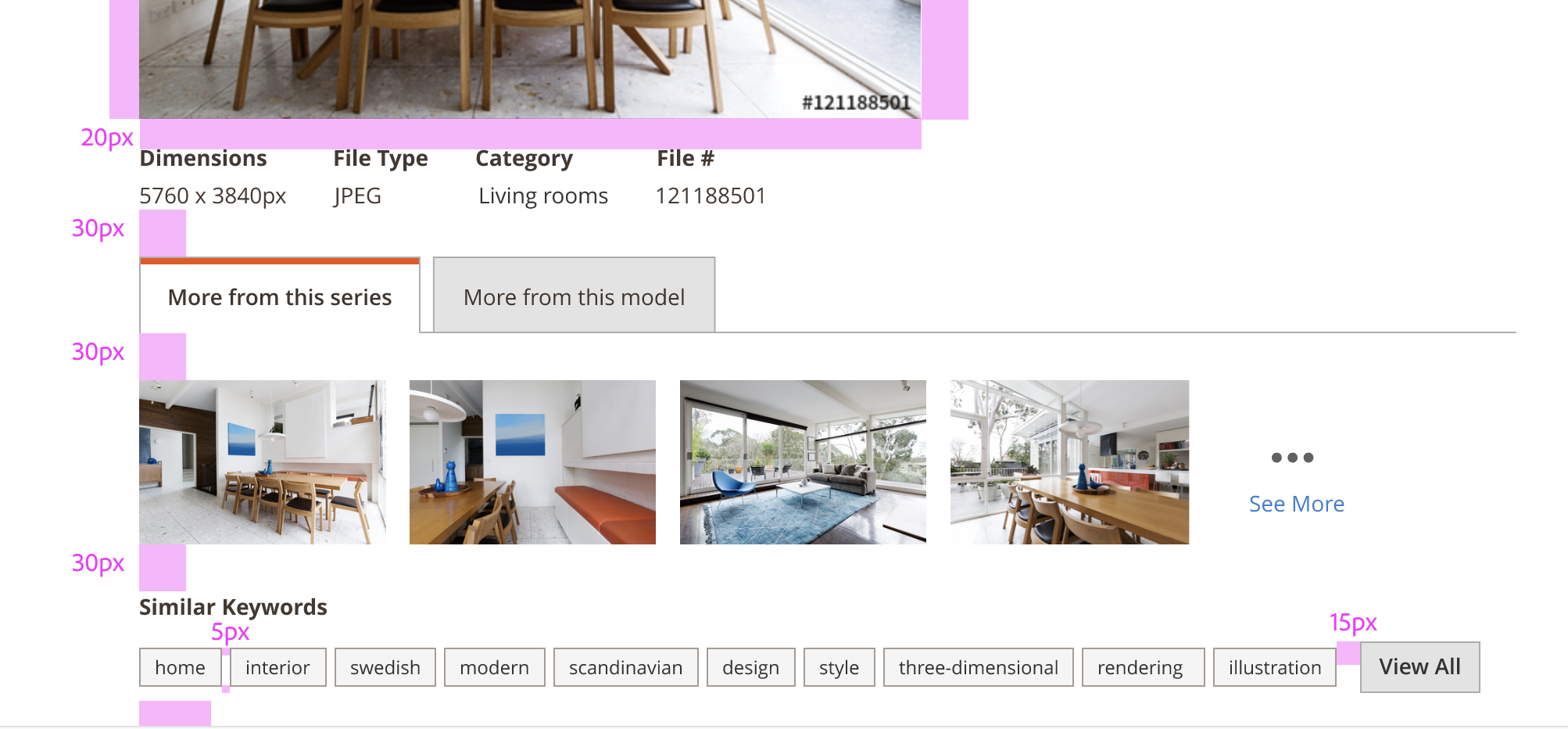-
Notifications
You must be signed in to change notification settings - Fork 91
Closed
Labels
Milestone
Description
Story
#349 [Story #34] User sees current image tags
Preconditions
- Install Magento with Adobe Stock Integration
- Configure the integration in Stores -> Configuration -> System -> Adobe Stock Integration fieldset
Steps to reproduce
- Login to admin panel
- Open Magento Media Gallery (i.e. go to Cms -> Pages, edit the page and insert image)
- Click "Search Adobe Stock" button to open images grid
- Click on any image to expand image preview
Expected result
Keywords should be displayed below the related images tabs and links appearance should be changed to chips: