-
-
Notifications
You must be signed in to change notification settings - Fork 404
Closed
Labels
Description
- I confirm that this is an issue rather than a question.
Bug report
The Hyperion instance does not connect correctly to the Hue bridge anymore.
It was working correctly before, but all of sudden, Hue integration stopped working. Because I thought it was a matter of some Hue update issue, I have updated the Hyperion to the latest version (2.0.14), but the issue still persists.
Steps to reproduce
Try to configure a Philips Hue LED output. The wizard does not detect the bridge instance correctly:
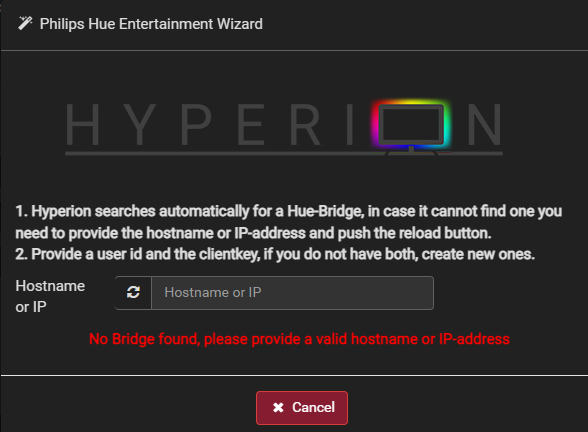
After providing the IP manually, there is an error showing in the logs:
2022-12-23T21:55:02.433 |__| WEBSOCKET : <DEBUG> JsonAPI.cpp:1543:handleLedDeviceCommand() | message: [{"command":"leddevice","ledDeviceType":"philipshue","params":{"host":"192.168.86.26","port":null,"user":"config"},"subcommand":"getProperties","tan":296}]
2022-12-23T21:55:02.456 |__| LEDDEVICE : <INFO> Get properties for philipshue, hostname (192.168.86.26)
2022-12-23T21:55:02.456 |__| LEDDEVICE : <ERROR> Invalid port [0] for host: (192.168.86.26)! - Port must be in range [0 - 65535]
2022-12-23T21:55:02.456 |__| WEBSOCKET : <DEBUG> JsonAPI.cpp:1577:handleLedDeviceCommand() | response: [{}]
The connection to the http://192.168.86.26 works:
root@hyperion:/# curl -f http://192.168.86.26
<!DOCTYPE HTML PUBLIC "-//W3C//DTD HTML 4.0 Transitional//EN">
<html>
<head>
<title>hue personal wireless lighting</title>
<link rel="stylesheet" type="text/css" href="/index.css">
</head>
<body>
What is expected?
The Hue integration should be correctly configured.
What is actually happening?
The user can't finish the Hue integration.
System
Hyperion Server:
- Build: ()
- Build time: Nov 27 2022 18:59:24
- Git Remote:
- Version: 2.0.14
- UI Lang: en (BrowserLang: pl)
- UI Access: default
- Avail Screen Cap.: framebuffer,x11,xcb,qt
- Avail Video Cap.: v4l2
- Avail Services: boblight,cec,effectengine,forwarder,flatbuffer,protobuffer,mDNS,SSDP,borderdetection
- Config path: /root/.hyperion
- Database: read/write
Hyperion Server OS:
- Distribution: Ubuntu 22.04.1 LTS
- Architecture: arm
- CPU Model: ARMv7 Processor rev 3 (v7l)
- CPU Type: Raspberry Pi 4 Model B Rev 1.2
- CPU Revision: c03112
- CPU Hardware: BCM2711
- Kernel: linux (5.10.103-v7l+ (WS: 32))
- Root/Admin: true
- Qt Version: 5.15.3
- Python Version: 3.10.6
- Browser: Mozilla/5.0 (Windows NT 10.0; Win64; x64) AppleWebKit/537.36 (KHTML, like Gecko) Chrome/108.0.0.0 Safari/537.36
AlexH-HankIT