-
Notifications
You must be signed in to change notification settings - Fork 6.1k
[Pipeline] Add TextToVideoZeroPipeline #2954
New issue
Have a question about this project? Sign up for a free GitHub account to open an issue and contact its maintainers and the community.
By clicking “Sign up for GitHub”, you agree to our terms of service and privacy statement. We’ll occasionally send you account related emails.
Already on GitHub? Sign in to your account
Merged
patrickvonplaten
merged 17 commits into
huggingface:main
from
19and99:add-text2video-zero-pipeline
Apr 10, 2023
Merged
Changes from all commits
Commits
Show all changes
17 commits
Select commit
Hold shift + click to select a range
116faa2
add TextToVideoZeroPipeline and CrossFrameAttnProcessor
19and99 c12c98d
Merge branch 'main' into add-text2video-zero-pipeline
19and99 554d8f7
add docs for text-to-video zero
19and99 827b27f
Merge branch 'add-text2video-zero-pipeline' of https://github.com/19a…
19and99 063f817
Merge branch 'main' into add-text2video-zero-pipeline
19and99 5636129
add teaser image for text-to-video zero docs
19and99 c68e0d0
Merge branch 'add-text2video-zero-pipeline' of https://github.com/19a…
19and99 76eba6c
Fix review changes. Add Documentation. Add test
19and99 7ba88b7
Merge branch 'main' into add-text2video-zero-pipeline
19and99 76164ea
clean up the codes in pipeline_text_to_video.py. Add descriptive comm…
19and99 0bc0ebe
Merge branch 'add-text2video-zero-pipeline' of https://github.com/19a…
19and99 f44ce33
make style && make quality
19and99 0cc4440
make fix-copies
19and99 f56b88c
make requested changes to docs. use huggingface server links for reso…
19and99 a3b7635
make style && make quality && make fix-copies
19and99 7ca8792
make style && make quality
19and99 ebdaf74
Apply suggestions from code review
sayakpaul File filter
Filter by extension
Conversations
Failed to load comments.
Loading
Jump to
Jump to file
Failed to load files.
Loading
Diff view
Diff view
There are no files selected for viewing
This file contains hidden or bidirectional Unicode text that may be interpreted or compiled differently than what appears below. To review, open the file in an editor that reveals hidden Unicode characters.
Learn more about bidirectional Unicode characters
This file contains hidden or bidirectional Unicode text that may be interpreted or compiled differently than what appears below. To review, open the file in an editor that reveals hidden Unicode characters.
Learn more about bidirectional Unicode characters
This file contains hidden or bidirectional Unicode text that may be interpreted or compiled differently than what appears below. To review, open the file in an editor that reveals hidden Unicode characters.
Learn more about bidirectional Unicode characters
| Original file line number | Diff line number | Diff line change | ||||
|---|---|---|---|---|---|---|
| @@ -0,0 +1,235 @@ | ||||||
| <!--Copyright 2023 The HuggingFace Team. All rights reserved. | ||||||
|
|
||||||
| Licensed under the Apache License, Version 2.0 (the "License"); you may not use this file except in compliance with | ||||||
| the License. You may obtain a copy of the License at | ||||||
|
|
||||||
| http://www.apache.org/licenses/LICENSE-2.0 | ||||||
|
|
||||||
| Unless required by applicable law or agreed to in writing, software distributed under the License is distributed on | ||||||
| an "AS IS" BASIS, WITHOUT WARRANTIES OR CONDITIONS OF ANY KIND, either express or implied. See the License for the | ||||||
| specific language governing permissions and limitations under the License. | ||||||
| --> | ||||||
|
|
||||||
| # Zero-Shot Text-to-Video Generation | ||||||
|
|
||||||
| ## Overview | ||||||
|
|
||||||
|
|
||||||
| [Text2Video-Zero: Text-to-Image Diffusion Models are Zero-Shot Video Generators](https://arxiv.org/abs/2303.13439) by | ||||||
| Levon Khachatryan, | ||||||
| Andranik Movsisyan, | ||||||
| Vahram Tadevosyan, | ||||||
| Roberto Henschel, | ||||||
| [Zhangyang Wang](https://www.ece.utexas.edu/people/faculty/atlas-wang), Shant Navasardyan, [Humphrey Shi](https://www.humphreyshi.com). | ||||||
|
|
||||||
| Our method Text2Video-Zero enables zero-shot video generation using either | ||||||
| 1. A textual prompt, or | ||||||
| 2. A prompt combined with guidance from poses or edges, or | ||||||
| 3. Video Instruct-Pix2Pix, i.e., instruction-guided video editing. | ||||||
|
|
||||||
| Results are temporally consistent and follow closely the guidance and textual prompts. | ||||||
|
|
||||||
| 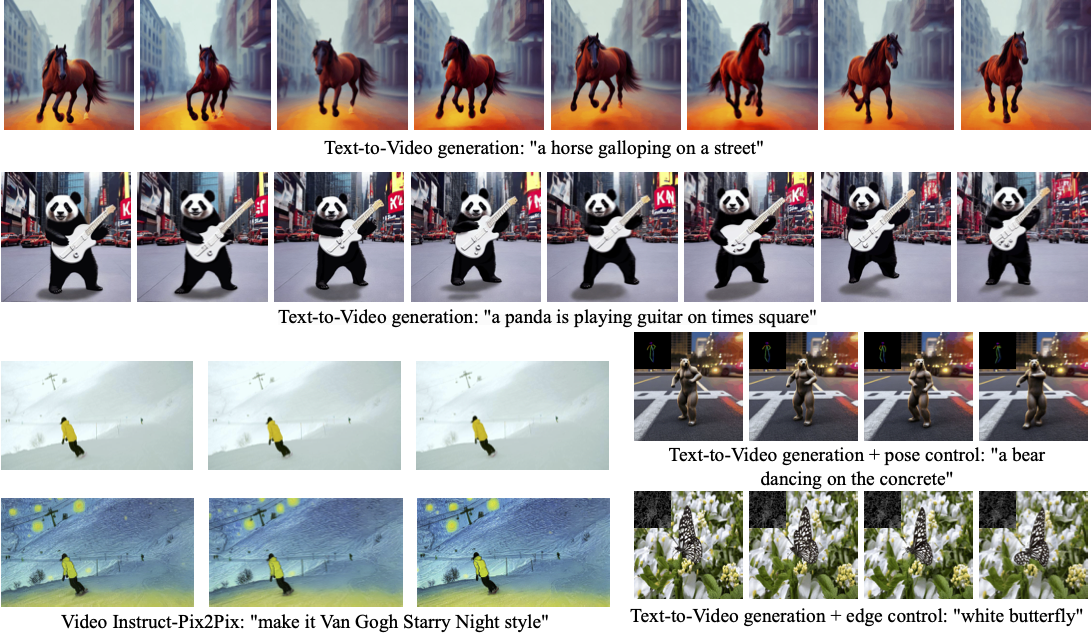 | ||||||
|
|
||||||
| The abstract of the paper is the following: | ||||||
|
|
||||||
| *Recent text-to-video generation approaches rely on computationally heavy training and require large-scale video datasets. In this paper, we introduce a new task of zero-shot text-to-video generation and propose a low-cost approach (without any training or optimization) by leveraging the power of existing text-to-image synthesis methods (e.g., Stable Diffusion), making them suitable for the video domain. | ||||||
| Our key modifications include (i) enriching the latent codes of the generated frames with motion dynamics to keep the global scene and the background time consistent; and (ii) reprogramming frame-level self-attention using a new cross-frame attention of each frame on the first frame, to preserve the context, appearance, and identity of the foreground object. | ||||||
| Experiments show that this leads to low overhead, yet high-quality and remarkably consistent video generation. Moreover, our approach is not limited to text-to-video synthesis but is also applicable to other tasks such as conditional and content-specialized video generation, and Video Instruct-Pix2Pix, i.e., instruction-guided video editing. | ||||||
| As experiments show, our method performs comparably or sometimes better than recent approaches, despite not being trained on additional video data.* | ||||||
|
|
||||||
|
|
||||||
|
|
||||||
| Resources: | ||||||
|
|
||||||
| * [Project Page](https://text2video-zero.github.io/) | ||||||
| * [Paper](https://arxiv.org/abs/2303.13439) | ||||||
| * [Original Code](https://github.com/Picsart-AI-Research/Text2Video-Zero) | ||||||
|
|
||||||
|
|
||||||
| ## Available Pipelines: | ||||||
|
|
||||||
| | Pipeline | Tasks | Demo | ||||||
| |---|---|:---:| | ||||||
| | [TextToVideoZeroPipeline](https://github.com/huggingface/diffusers/blob/main/src/diffusers/pipelines/text_to_video_synthesis/pipeline_text_to_video_zero.py) | *Zero-shot Text-to-Video Generation* | [🤗 Space](https://huggingface.co/spaces/PAIR/Text2Video-Zero) | ||||||
|
|
||||||
|
|
||||||
| ## Usage example | ||||||
|
|
||||||
| ### Text-To-Video | ||||||
|
|
||||||
| To generate a video from prompt, run the following python command | ||||||
| ```python | ||||||
| import torch | ||||||
| from diffusers import TextToVideoZeroPipeline | ||||||
|
|
||||||
| model_id = "runwayml/stable-diffusion-v1-5" | ||||||
| pipe = TextToVideoZeroPipeline.from_pretrained(model_id, torch_dtype=torch.float16).to("cuda") | ||||||
|
|
||||||
| prompt = "A panda is playing guitar on times square" | ||||||
| result = pipe(prompt=prompt).images | ||||||
| imageio.mimsave("video.mp4", result, fps=4) | ||||||
| ``` | ||||||
| You can change these parameters in the pipeline call: | ||||||
| * Motion field strength (see the [paper](https://arxiv.org/abs/2303.13439), Sect. 3.3.1): | ||||||
| * `motion_field_strength_x` and `motion_field_strength_y`. Default: `motion_field_strength_x=12`, `motion_field_strength_y=12` | ||||||
| * `T` and `T'` (see the [paper](https://arxiv.org/abs/2303.13439), Sect. 3.3.1) | ||||||
| * `t0` and `t1` in the range `{0, ..., num_inference_steps}`. Default: `t0=45`, `t1=48` | ||||||
| * Video length: | ||||||
| * `video_length`, the number of frames video_length to be generated. Default: `video_length=8` | ||||||
|
|
||||||
|
|
||||||
| ### Text-To-Video with Pose Control | ||||||
| To generate a video from prompt with additional pose control | ||||||
|
|
||||||
| 1. Download a demo video | ||||||
|
|
||||||
| ```python | ||||||
| from huggingface_hub import hf_hub_download | ||||||
|
|
||||||
| filename = "__assets__/poses_skeleton_gifs/dance1_corr.mp4" | ||||||
| repo_id = "PAIR/Text2Video-Zero" | ||||||
| video_path = hf_hub_download(repo_type="space", repo_id=repo_id, filename=filename) | ||||||
| ``` | ||||||
|
|
||||||
|
|
||||||
| 2. Read video containing extracted pose images | ||||||
| ```python | ||||||
| import imageio | ||||||
|
|
||||||
| reader = imageio.get_reader(video_path, "ffmpeg") | ||||||
| frame_count = 8 | ||||||
| pose_images = [Image.fromarray(reader.get_data(i)) for i in range(frame_count)] | ||||||
| ``` | ||||||
| To extract pose from actual video, read [ControlNet documentation](./stable_diffusion/controlnet). | ||||||
|
|
||||||
| 3. Run `StableDiffusionControlNetPipeline` with our custom attention processor | ||||||
|
|
||||||
| ```python | ||||||
| import torch | ||||||
| from diffusers import StableDiffusionControlNetPipeline, ControlNetModel | ||||||
| from diffusers.pipelines.text_to_video_synthesis.pipeline_text_to_video_zero import CrossFrameAttnProcessor | ||||||
|
|
||||||
| model_id = "runwayml/stable-diffusion-v1-5" | ||||||
| controlnet = ControlNetModel.from_pretrained("lllyasviel/sd-controlnet-openpose", torch_dtype=torch.float16) | ||||||
| pipe = StableDiffusionControlNetPipeline.from_pretrained( | ||||||
| model_id, controlnet=controlnet, torch_dtype=torch.float16 | ||||||
| ).to("cuda") | ||||||
|
|
||||||
| # Set the attention processor | ||||||
| pipe.unet.set_attn_processor(CrossFrameAttnProcessor(batch_size=2)) | ||||||
| pipe.controlnet.set_attn_processor(CrossFrameAttnProcessor(batch_size=2)) | ||||||
|
|
||||||
| # fix latents for all frames | ||||||
| latents = torch.randn((1, 4, 64, 64), device="cuda", dtype=torch.float16).repeat(len(pose_images), 1, 1, 1) | ||||||
|
|
||||||
| prompt = "Darth Vader dancing in a desert" | ||||||
| result = pipe(prompt=[prompt] * len(pose_images), image=pose_images, latents=latents).images | ||||||
| imageio.mimsave("video.mp4", result, fps=4) | ||||||
| ``` | ||||||
|
|
||||||
|
|
||||||
| ### Text-To-Video with Edge Control | ||||||
|
|
||||||
| To generate a video from prompt with additional pose control, | ||||||
| follow the steps described above for pose-guided generation using [Canny edge ControlNet model](https://huggingface.co/lllyasviel/sd-controlnet-canny). | ||||||
|
|
||||||
|
|
||||||
| ### Video Instruct-Pix2Pix | ||||||
|
|
||||||
| To perform text-guided video editing (with [InstructPix2Pix](./stable_diffusion/pix2pix)): | ||||||
|
|
||||||
| 1. Download a demo video | ||||||
|
|
||||||
| ```python | ||||||
| from huggingface_hub import hf_hub_download | ||||||
|
|
||||||
| filename = "__assets__/pix2pix video/camel.mp4" | ||||||
| repo_id = "PAIR/Text2Video-Zero" | ||||||
| video_path = hf_hub_download(repo_type="space", repo_id=repo_id, filename=filename) | ||||||
| ``` | ||||||
|
|
||||||
| 2. Read video from path | ||||||
| ```python | ||||||
| import imageio | ||||||
|
|
||||||
| reader = imageio.get_reader(video_path, "ffmpeg") | ||||||
| frame_count = 8 | ||||||
| video = [Image.fromarray(reader.get_data(i)) for i in range(frame_count)] | ||||||
| ``` | ||||||
|
|
||||||
| 3. Run `StableDiffusionInstructPix2PixPipeline` with our custom attention processor | ||||||
| ```python | ||||||
| import torch | ||||||
| from diffusers import StableDiffusionInstructPix2PixPipeline | ||||||
| from diffusers.pipelines.text_to_video_synthesis.pipeline_text_to_video_zero import CrossFrameAttnProcessor | ||||||
|
|
||||||
| model_id = "timbrooks/instruct-pix2pix" | ||||||
| pipe = StableDiffusionInstructPix2PixPipeline.from_pretrained(model_id, torch_dtype=torch.float16).to("cuda") | ||||||
| pipe.unet.set_attn_processor(CrossFrameAttnProcessor(batch_size=3)) | ||||||
|
|
||||||
| prompt = "make it Van Gogh Starry Night style" | ||||||
| result = pipe(prompt=[prompt] * len(video), image=video).images | ||||||
| imageio.mimsave("edited_video.mp4", result, fps=4) | ||||||
| ``` | ||||||
|
|
||||||
|
|
||||||
| ### Dreambooth specialization | ||||||
|
|
||||||
| Methods **Text-To-Video**, **Text-To-Video with Pose Control** and **Text-To-Video with Edge Control** | ||||||
| can run with custom [DreamBooth](../training/dreambooth) models, as shown below for | ||||||
| [Canny edge ControlNet model](https://huggingface.co/lllyasviel/sd-controlnet-canny) and | ||||||
| [Avatar style DreamBooth](https://huggingface.co/PAIR/text2video-zero-controlnet-canny-avatar) model | ||||||
|
|
||||||
| 1. Download demo video from huggingface | ||||||
|
There was a problem hiding this comment. Choose a reason for hiding this commentThe reason will be displayed to describe this comment to others. Learn more.
Suggested change
|
||||||
|
|
||||||
| ```python | ||||||
| from huggingface_hub import hf_hub_download | ||||||
|
|
||||||
| filename = "__assets__/canny_videos_mp4/girl_turning.mp4" | ||||||
| repo_id = "PAIR/Text2Video-Zero" | ||||||
| video_path = hf_hub_download(repo_type="space", repo_id=repo_id, filename=filename) | ||||||
| ``` | ||||||
|
|
||||||
| 2. Read video from path | ||||||
| ```python | ||||||
| import imageio | ||||||
|
|
||||||
| reader = imageio.get_reader(video_path, "ffmpeg") | ||||||
| frame_count = 8 | ||||||
| video = [Image.fromarray(reader.get_data(i)) for i in range(frame_count)] | ||||||
| ``` | ||||||
|
|
||||||
| 3. Run `StableDiffusionControlNetPipeline` with custom trained DreamBooth model | ||||||
| ```python | ||||||
| import torch | ||||||
| from diffusers import StableDiffusionControlNetPipeline, ControlNetModel | ||||||
| from diffusers.pipelines.text_to_video_synthesis.pipeline_text_to_video_zero import CrossFrameAttnProcessor | ||||||
|
|
||||||
| # set model id to custom model | ||||||
| model_id = "PAIR/text2video-zero-controlnet-canny-avatar" | ||||||
| controlnet = ControlNetModel.from_pretrained("lllyasviel/sd-controlnet-canny", torch_dtype=torch.float16) | ||||||
| pipe = StableDiffusionControlNetPipeline.from_pretrained( | ||||||
| model_id, controlnet=controlnet, torch_dtype=torch.float16 | ||||||
| ).to("cuda") | ||||||
|
|
||||||
| # Set the attention processor | ||||||
| pipe.unet.set_attn_processor(CrossFrameAttnProcessor(batch_size=2)) | ||||||
| pipe.controlnet.set_attn_processor(CrossFrameAttnProcessor(batch_size=2)) | ||||||
|
|
||||||
| # fix latents for all frames | ||||||
| latents = torch.randn((1, 4, 64, 64), device="cuda", dtype=torch.float16).repeat(len(pose_images), 1, 1, 1) | ||||||
|
|
||||||
| prompt = "oil painting of a beautiful girl avatar style" | ||||||
| result = pipe(prompt=[prompt] * len(pose_images), image=pose_images, latents=latents).images | ||||||
| imageio.mimsave("video.mp4", result, fps=4) | ||||||
| ``` | ||||||
|
|
||||||
| You can filter out some available DreamBooth-trained models with [this link](https://huggingface.co/models?search=dreambooth). | ||||||
|
|
||||||
|
|
||||||
|
|
||||||
| ## TextToVideoZeroPipeline | ||||||
| [[autodoc]] TextToVideoZeroPipeline | ||||||
| - all | ||||||
| - __call__ | ||||||
This file contains hidden or bidirectional Unicode text that may be interpreted or compiled differently than what appears below. To review, open the file in an editor that reveals hidden Unicode characters.
Learn more about bidirectional Unicode characters
This file contains hidden or bidirectional Unicode text that may be interpreted or compiled differently than what appears below. To review, open the file in an editor that reveals hidden Unicode characters.
Learn more about bidirectional Unicode characters
This file contains hidden or bidirectional Unicode text that may be interpreted or compiled differently than what appears below. To review, open the file in an editor that reveals hidden Unicode characters.
Learn more about bidirectional Unicode characters
Oops, something went wrong.
Add this suggestion to a batch that can be applied as a single commit.
This suggestion is invalid because no changes were made to the code.
Suggestions cannot be applied while the pull request is closed.
Suggestions cannot be applied while viewing a subset of changes.
Only one suggestion per line can be applied in a batch.
Add this suggestion to a batch that can be applied as a single commit.
Applying suggestions on deleted lines is not supported.
You must change the existing code in this line in order to create a valid suggestion.
Outdated suggestions cannot be applied.
This suggestion has been applied or marked resolved.
Suggestions cannot be applied from pending reviews.
Suggestions cannot be applied on multi-line comments.
Suggestions cannot be applied while the pull request is queued to merge.
Suggestion cannot be applied right now. Please check back later.
Uh oh!
There was an error while loading. Please reload this page.