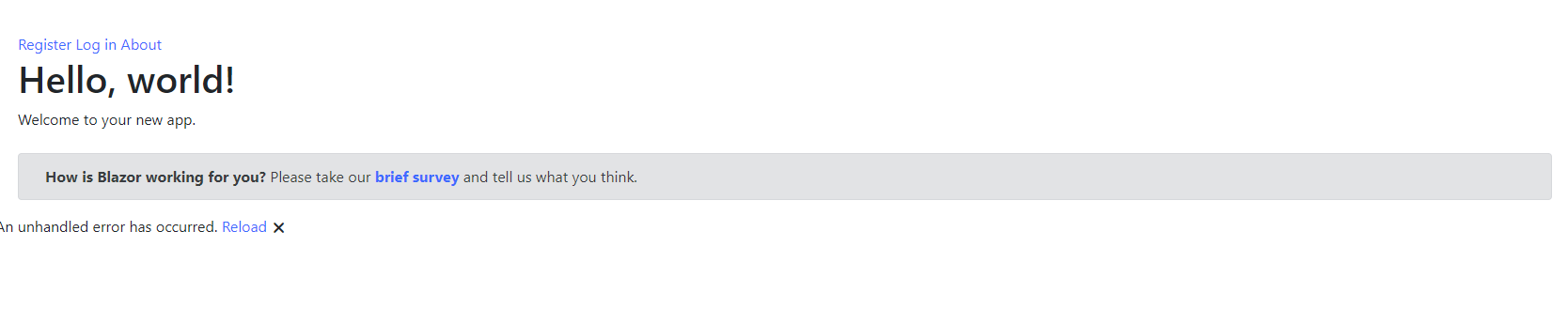-
Notifications
You must be signed in to change notification settings - Fork 10.5k
Closed
Labels
DoneThis issue has been fixedThis issue has been fixedarea-blazorIncludes: Blazor, Razor ComponentsIncludes: Blazor, Razor ComponentsbugThis issue describes a behavior which is not expected - a bug.This issue describes a behavior which is not expected - a bug.feature-blazor-wasmThis issue is related to and / or impacts Blazor WebAssemblyThis issue is related to and / or impacts Blazor WebAssembly
Milestone
Description
When overriding the default identity UI in a Blazor Wasm project the layout of the site is messed up.
To reproduce create a new AspNet hosted wasm project, select Individual User Accounts as authentication option.
In the generated server project right click on Areas > Add > New Scaffolded Item > Identity > Check override all files > Choose ApplicationDbContext as data context class.
At this stage the compilation will fail due to missing using Microsoft.AspNetCore.Identity; statement in RegisterConfirmation.cshtml.cs.
Add the missing statement and run the application; result is below.
How can we override the default identity UI?
Metadata
Metadata
Assignees
Labels
DoneThis issue has been fixedThis issue has been fixedarea-blazorIncludes: Blazor, Razor ComponentsIncludes: Blazor, Razor ComponentsbugThis issue describes a behavior which is not expected - a bug.This issue describes a behavior which is not expected - a bug.feature-blazor-wasmThis issue is related to and / or impacts Blazor WebAssemblyThis issue is related to and / or impacts Blazor WebAssembly