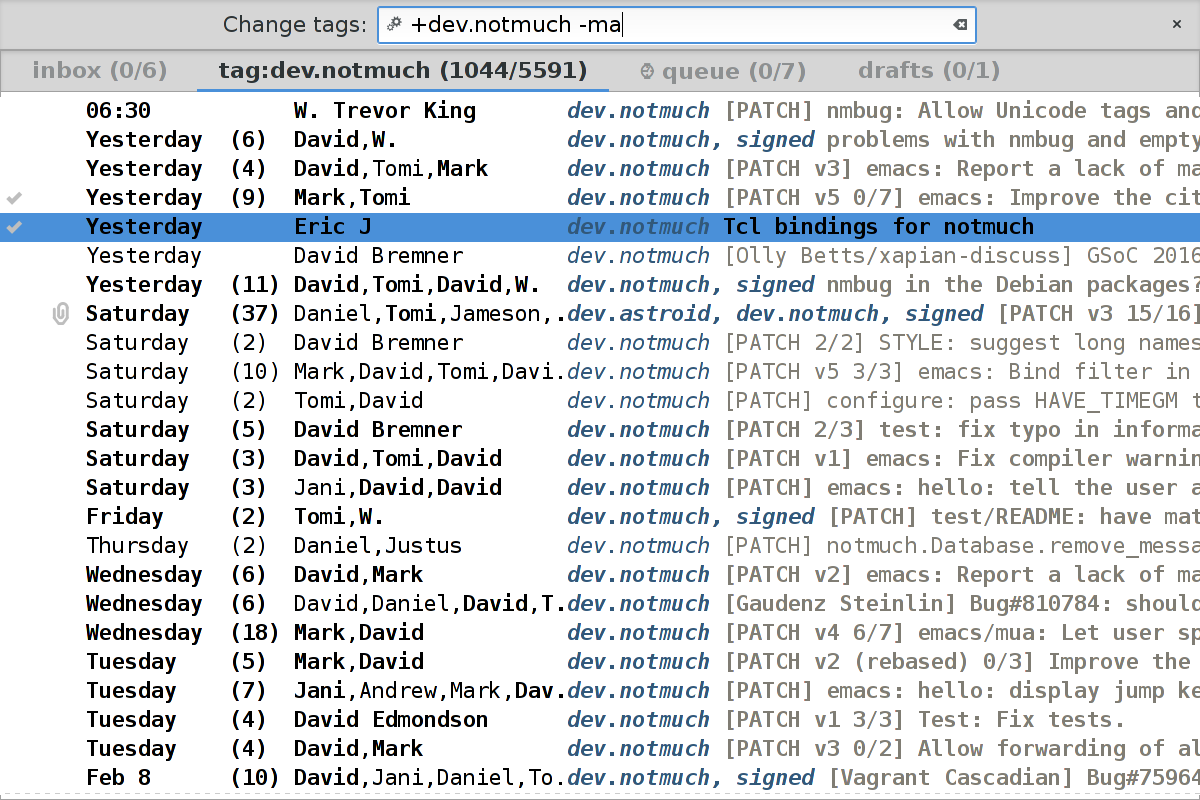-
-
Notifications
You must be signed in to change notification settings - Fork 67
Tagging multiple threads
Manish R Jain edited this page Sep 9, 2017
·
3 revisions
In the thread index view, you can tag multiple threads by marking them using t, then press ; (semicolon). This would show a horizontal bar at the bottom, along with a bunch of possible actions and their keyboard bindings. Press one of the bindings to run the corresponding action. For e.g., press R to toggle unread tag, S to toggle spam tag, a to archive, etc.