-
Notifications
You must be signed in to change notification settings - Fork 23
Meeting Schedule & Notes Page #9
New issue
Have a question about this project? Sign up for a free GitHub account to open an issue and contact its maintainers and the community.
By clicking “Sign up for GitHub”, you agree to our terms of service and privacy statement. We’ll occasionally send you account related emails.
Already on GitHub? Sign in to your account
Conversation
|
I don't think that we need a special Google Calendar. I've informed Ryan Abernathey, and he has offered to add these meeting times to the Pangeo Google Calendar, which you can get the link to here: I think that is sufficient. I'll work on adding the meeting times to the Pythia Portal. |
|
I made a Google Calendar anyway so that we can link it to the Meetings page on the Portal: |
|
I think the only think I am waiting on before opening this up to review is a Zoom meeting time. @jukent: Do you might using your NCAR Zoom account to create a recurring Zoom meeting at 11AM Mountain every Thursday with the following settings (thanks to Ryan Abernathey)? |
Is it worth the bother of having and maintaining a separate calendar for two meetings? Maybe we just list the time and coordinates on the website and have one less thing to keep track of... Just a thought. |
|
It is definitely debatable whether having a separate calendar is useful, but it is nice to allow other people to easily add our meeting to their calendar. With a GCAL, they can add the Pythia calendar (with all of our meetings) to their own calendar with a single click. And if we change our meeting times, then they get updated. If the only people we had to worry about communicating with was our own internal team, then I agree that having the separate calendar is not very useful. But is is very useful for communicating with people external to our organizations. At least those are my thoughts. Do others feel differently? |
I was able to create a Zoom meeting (the meeting ID is different -- but consistent for each meeting -- since I do not know how to edit that). Could you give me editing powers over the Pythia calendar so that I may add the Zoom meetings to that calendar? And I'll send the correct meeting ID to Ryan Abernathy so that can be added to the Pangeo calendar. |
|
@jukent: I just added you as a maintainer for the Pythia Google Calendar. |
|
And I think 1 recurring weekly Zoom meeting should be fine. |
|
The Zoom meeting information has been added to the calendar events. |
|
@jukent: It looks like the Zoom meeting has a password, which isn't supposed to be set. Can you confirm that the meeting was set up with the same settings as shown above? |
Hmm for some reason it won't let me not have a password on recurring meetings. I will go ahead and fix this for the upcoming meeting ASAP and then try to figure this out. E: It seems this option has been locked by the admin of my account. I can only have a meeting that doesn't require a password if I use my personal meeting ID - which Zoom won't let me use for recurring meetings. From their site: "Recurring meetings cannot be scheduled with your Personal Meeting ID (PMI) since your PMI is reserved so that you can start or schedule a meeting at anytime." |
|
Ok. It looks like we can no longer create a recurring Zoom meeting without a password, at least the way NCAR's Zoom account is set up. So, we'll just proceed with a password. |
|
@kmpaul is there a way to build the documentation and preview it locally? |
@clyne yes! From a local clone of the source repository, do this: This will build the site in a dedicated conda environment with all the same packages as are used to build it here on GitHub. I'll try to submit a separate PR that describes how to do this briefly on the Contributors page. |
|
Though I imagine there's a way to automate this? Can we have the site rendered and available as a zip file download anytime a new PR is pushed? That would be very useful. |
|
Thanks, @brian-rose! Yes, @clyne, that's how you do it. Sorry. I'm in another meeting. Following @brian-rose's instructions, then just do (on a Mac): |
|
Oh, and these steps have to be done from within the |
|
I think these instructions should be in the |
|
@kmpaul I'll whip something up. |
I had to install sphinx, and now I'm getting: (base) bash-3.2$ make html Extension error: |
How do we plan to distribute the password? Currently the Meetings page provides the zoom link but doesn't say anything about the passcode. |
@clyne looks like you are not running I think I mis-typed above, you should do this: All the dependencies (including sphinx and extensions) should then be in the current conda environment. |
|
that did it. Thanks! |
@brian-rose with the exception of today's meeting I'm seeing the password in the calendar entries... |
There was a problem hiding this comment.
Choose a reason for hiding this comment
The reason will be displayed to describe this comment to others. Learn more.
Looks good!
True! @kmpaul maybe add a note on the page mentioning that the passcode can be found in the calendar entries. If you just click on the link as given in the first sentence, zoom prompts for a passcode. |
|
@brian-rose: Would it be better to just remove the link to the Zoom meeting, and instead point people to the Google Calendar for information about how to join? I agree that clicking the link and then immediately being asked for a password might be confusing for people...but maybe having people get the info from the Google Calendar is also confusing. ....I really wish I could remove the password from the meetings altogether. |
|
Agreed it would be great to get rid of the passcode, but institutional rules are what they are. It would be the same if we used a UAlbany-hosted zoom meeting. I guess I would vote for removing the first link altogether and just saying something like "We will meet on zoom, please find links in the calendar below". |
There was a problem hiding this comment.
Choose a reason for hiding this comment
The reason will be displayed to describe this comment to others. Learn more.
Implementing @brian-rose's suggestion.
|
Is this ready to merge? |
|
Looks great to me. |
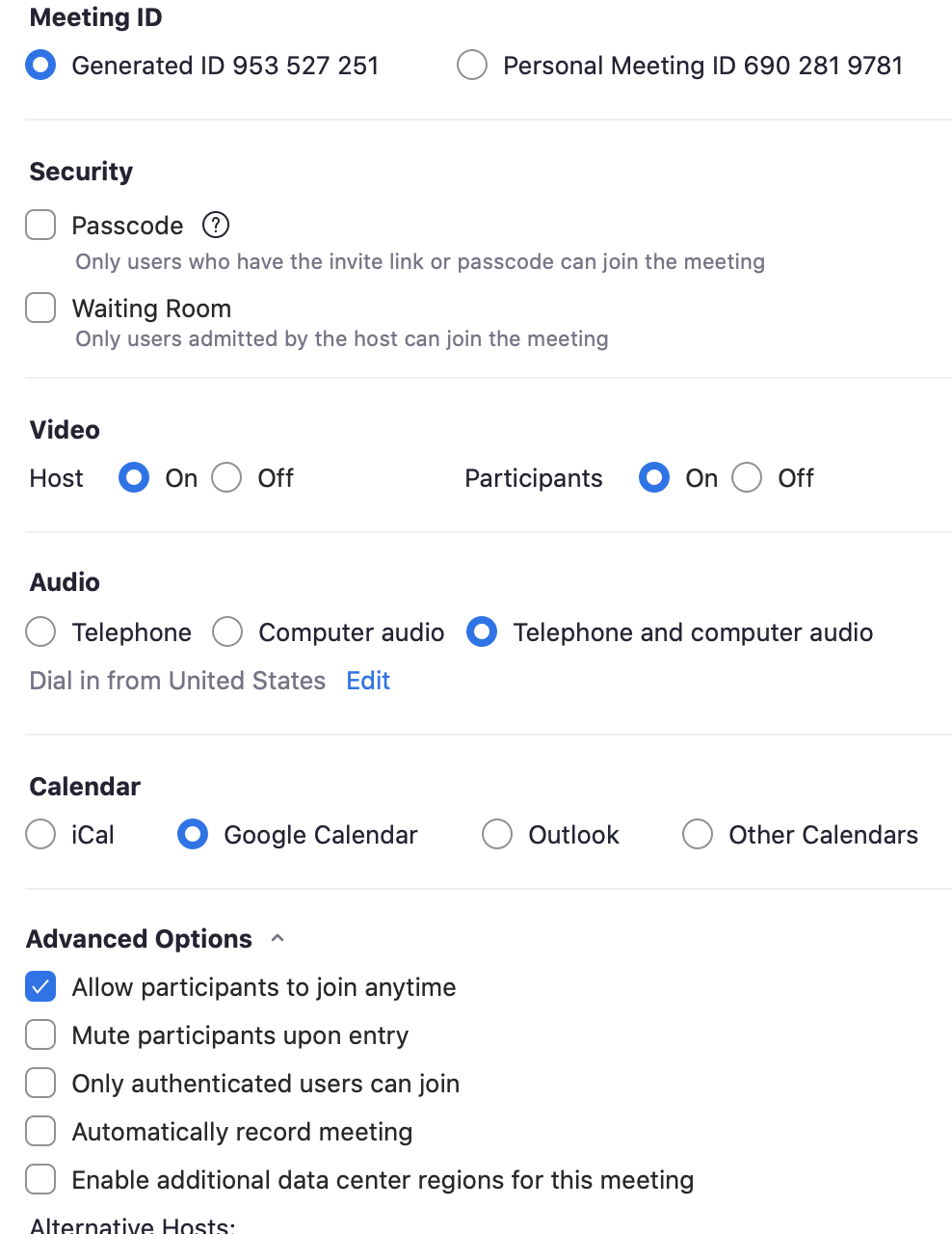
Creating a draft PR to address #8. We need to finalize a meeting schedule (day and time) and then I will: