How to properly remove mods from mod list? #19
-
Beta Was this translation helpful? Give feedback.
Replies: 1 comment 2 replies
-
|
I'm not familiar with modio. How and where does modio store mods? Search directories should be any folders than can contain mods, not individual mod folders themselves. Ideally you would only set these up one time at the start. I'd only add directories than can contain mods and then use ModManager.Refresh() to update the mods after a mod has been added or removed. When a mod is unloaded, all the scenes will be unloaded first, so you don't have to do that separately. Unloading mods can take more than one frame. For example, if you try to unload a mod when a scene is still loading, it has to wait for it to load before it can unload everything. This probably isn't an issue here, but you shouldn't expect mods to be unloaded right away in every case. |
Beta Was this translation helpful? Give feedback.
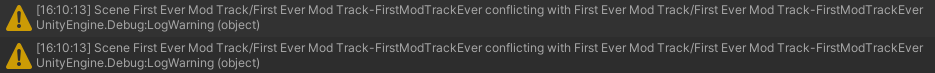
I'm not familiar with modio. How and where does modio store mods?
Search directories should be any folders than can contain mods, not individual mod folders themselves. Ideally you would only set these up one time at the start. I'd only add directories than can contain mods and then use ModManager.Refresh() to update the mods after a mod has been added or removed.
When a mod is unloaded, all the scenes will be unloaded first, so you don't have to do that separately. Unloading mods can take more than one frame. For example, if you try to unload a mod when a scene is still loading, it has to wait for it to load before it can unload everything. This probably isn't an issue here, but you shou…