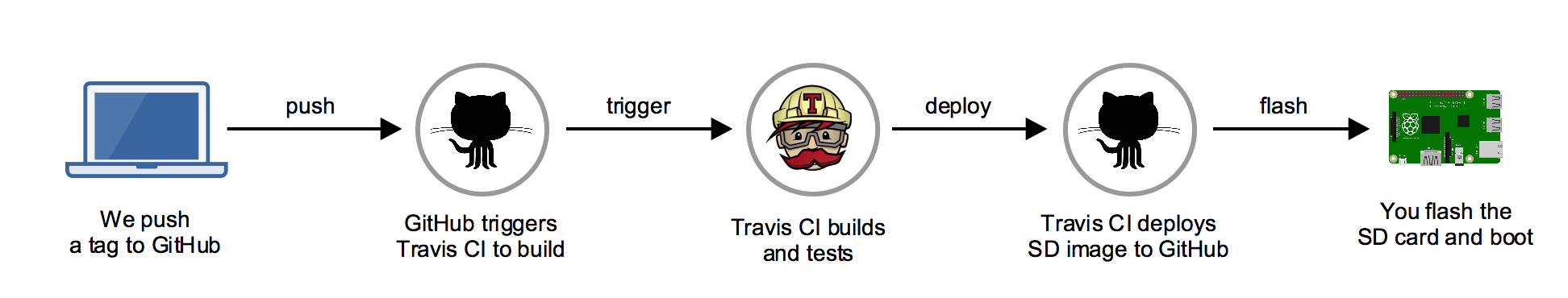Build ArchLinuxARM Image for RaspberryPi
| Image | Info |
|---|---|
| ArchLinuxARM-rpi-latest.img.gz | raspberry-pi |
| ArchLinuxARM-rpi-2-latest.img.gz | raspberry-pi-2 |
| ArchLinuxARM-rpi-3-latest.img.gz | raspberry-pi-3 |
- Download image file
- Inject SD-card to PC
- Unmount filesystem
- Run
gunzip|ddcommand - Eject SD-card from PC
# For Pi0 and Pi1
gunzip -c ArchLinuxARM-rpi-latest.img.gz | dd of=/dev/mmcblk0 bs=4M
# For Pi2 and Pi3
gunzip -c ArchLinuxARM-rpi-2-latest.img.gz | dd of=/dev/mmcblk0 bs=4M- Login via ssh (alarm:alarm)
- Swith to root (root:root)
- Recreate patition #2
- Reboot system
- Resize file system (/dev/mmcblk0p2)
fdisk /dev/mmcblk0
reboot
resize2fs /dev/mmcblk0p2- ssh
- wifi
- hostname
- locale
- timezone