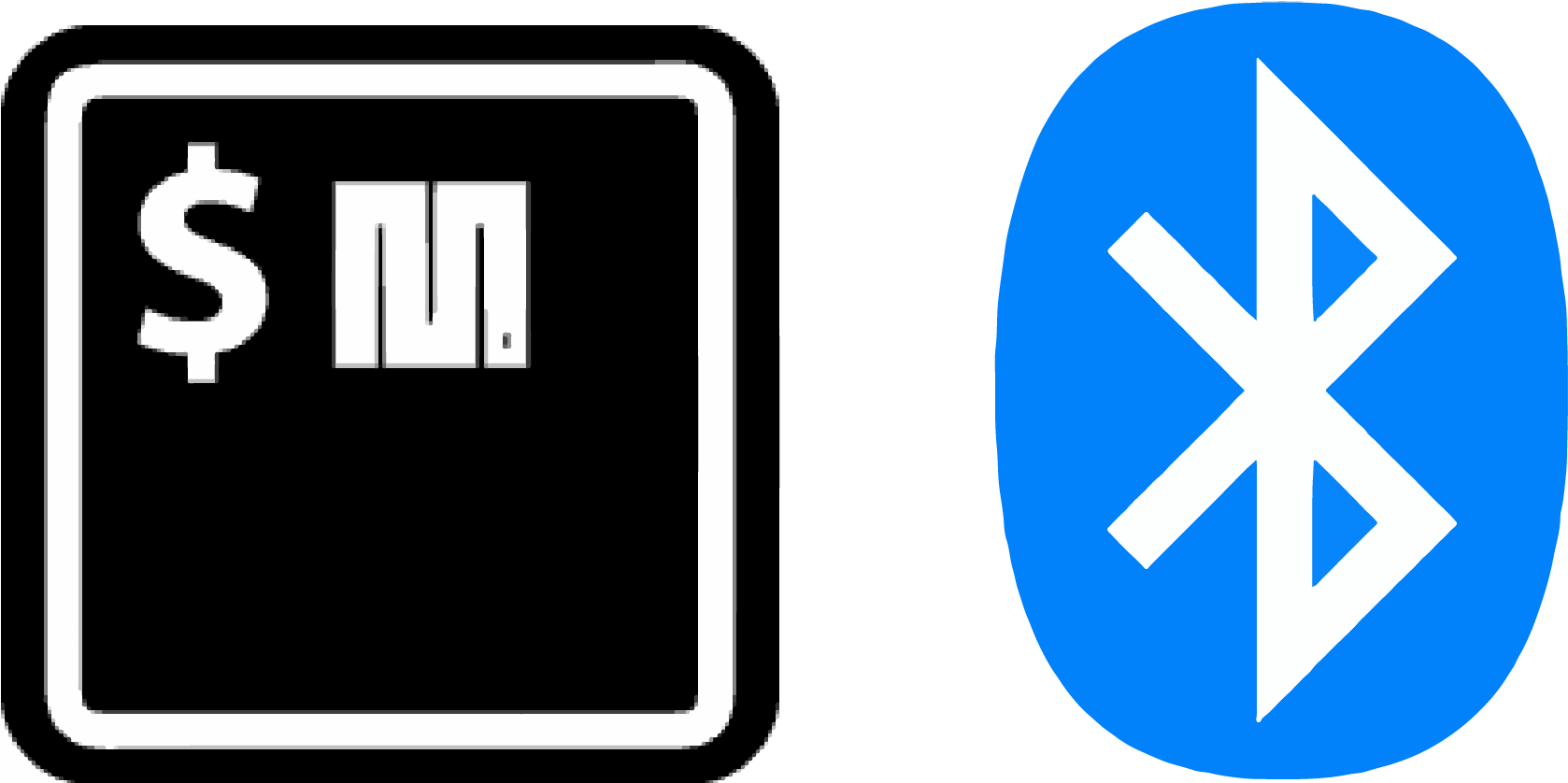uPyble is intended to be a command line tool upydev-like to make easier the development, prototyping and testing process of devices based on boards running *MicroPython with Bluetooth Low Energy capabilities.
*( Any other BLE device should work as well)
- Command line wireless communication/control of MicroPython/other devices.
- Custom commands to automate communication/control
- Command line autocompletion
- Terminal BLE SHELL-REPL 🔸🔺
- Custom DFU Profile (
dfu_target.pyin profiles) and dfu commands to send scripts through BLE.
🔸 (REPL works, but some SHELL commands are still under development)
🔺 There is a limit in the amount of output it can produce, so long lists or cat a big file will freeze the BLE SHELL-REPL and possibly the device, which makes a reset almost inevitable.
To use Terminal BLE SHELL-REPL :
First be sure that the BLE REPL daemon is enabled and running:
-
- Put
ble_advertising.py,ble_uart_peripheral.pyandble_uart_repl.pyin the device
- Put
-
-
Add these lines to
main.py:import ble_uart_repl ble_uart_repl.start()
-
These scripts are in upybleutils directory. (Originals from MicroPython repo bluetooth examples)
$ pip install upyble or $ pip install --upgrade upyble to update to the last version available
Use $ upyble scan or $ upyble tscan for table output format.
$ upyble tscan
Scanning...
Scanning...
BLE device/s found: 1
==============================================================================
NAME | UUID | RSSI (dBm) |
esp32-30aea4233564 | 9998175F-9A91-4CA2-B5EA-482AFC3453B9 | -68.0 |
*upyble will use local working directory configuration unless it does not find any or manually indicated with -g option.
-
To save configuration in working directory:
$ upyble config -t [UPYDEVICE UUID]e.g:
$ upyble config -t 9998175F-9A91-4CA2-B5EA-482AFC3453B9
-
To save configuration globally use -g flag:
$ upyble config -t [UPYDEVICE UUID] -ge.g.
$ upyble config -t 9998175F-9A91-4CA2-B5EA-482AFC3453B9 -g* Be aware that some devices may generate random UUID every a couple of minutes, so this won't be useful in those cases.
Usage:
$ upyble [Mode] [options]
This means that if the first argument is not a Mode keyword it assumes it is a 'raw' upy command to send to the upy device
upyble check: to check local machine Bluetooth characteriscticsupyble config: save upy device settings (see-t,-g), so the target uuid argument wont be required any moreupyble scan: to scan for BLE devices (see-nfor max number of scans)upyble tscan: to scan for BLE devices, results with table formatupyble sconf: to scan and configure a device that matches a name-d [NAME]upyble get_services: to get services of a device, use-rto read them and-mdatato see available metadataupyble get_stag: to get service tag from a service code, use-scodeto indicate the codeupyble get_scode: to get service code from a service tag, use-stagto indicate the tagupyble get_ctag: to get characteristic tag from characteristic code, use-ccodeto indicate the codeupyble get_ccode: to get characteristic code from a characteristic tag, use-ctagto indicate the tagupyble get_aptag: to get appearance tag from an appearance code, use-apcodeto indicate the codeupyble get_apcode: to get appearance code from an appearance tag, use-aptagto indicate the tagupyble get_mtag: to get manufacturer tag from manufacturer code, use-mcodeto indicate the codeupyble get_mcode: to get manufacturer code from a manufacturer tag, use-mtagto indicate the tagupyble cmdata: to get characteristic metadata (name, type, uuid, unit, format, notes...). (Not all characteristics are available yet), Use-coption to indicate characteristic or-c allto see all that are available. Use-xmlto see the xml file instead.upyble cmdata_t: get_cmdata in table format.upyble dmdata: to get descriptor metadata (Name, uuid, format...). Use-descoption to indicate a descriptor or-desc allto see all that are available.upyble follow: to read from a service (see-s,-c,-tm) , e.g :upyble follow -s "Battery Service", will read all readable characteristics, or use-cto indicate a specific one/group. e.g:upyble follow -s "Battery Service" -c "Battery Level". This mode autodetects format and unit from characteristic metadataupyble rfollow: to read from a service (see-s,-c,-tm,-u,fmtand-x) , e.g :upyble follow -s "Battery Service", will read all readable characteristics, or use-cto indicate a specific one/group. e.g:upyble follow -s "Battery Service" -c "Battery Level"upyble see: to get specific info about a devices group use-Goption assee -G [GROUP NAME]upyble brepl: to enter the BLE SHELL-REPLupyble ble@[DEVICE]: to access brepl in a 'ssh' style command if a device is stored in a global group calledUPYBLE_G(this needs to be created first doing e.g.$ upyble make_group -g -f UPYBLE_G -devs foo_device UUID) The device can be accessed as$ upyble ble@foo_deviceor redirect any command as e.g.$ upyble get_services -@foo_device.upyble make_group: to make a group of boards to send commands to. Use -f for the name of the group and -devs option to indicate a name and uuid of each board. (To store the group settings globally use -g option)upyble mg_group: to manage a group of boards to send commands to. Use -G for the name of the group and -add option to add devices (indicate a name and uuid of each board) or -rm to remove devices (indicated by name)
This needs ble_batt_temp.py in the device. (See upybleutils)
In the device REPL do:
>>> import ble_batt_temp
>>> ble_batt_temp.ble_batt.start_batt_bg()Now in local Shell/Terminal:
-
Scan and configure device:
$ upyble scan Scanning... Scanning... BLE device/s found: 1 NAME: esp32-batt-temp, UUID: 9998175F-9A91-4CA2-B5EA-482AFC3453B9, RSSI: -59.0 dBm, Services: Environmental Sensing $ upyble config -t 9998175F-9A91-4CA2-B5EA-482AFC3453B9 -g upyble device settings saved globally! -
Follow services
$ upyble follow -s all
Following service: all
[Service] 180A: Device Information
[Characteristic] 2A01: (read) | Name: Appearance
[Characteristic] 2A29: (read) | Name: Manufacturer Name String
[Service] 180F: Battery Service
[Characteristic] 2A19: (read,notify) | Name: Battery Level
[Descriptor] 2902: (Handle: 19)
[Service] 181A: Environmental Sensing
[Characteristic] 2A6E: (read,notify) | Name: Temperature
[Descriptor] 2902: (Handle: 23)
15:35:28,813 [upyble@esp32-batt-temp] Battery Service [Battery Level] : 77.0 %
15:35:28,843 [upyble@esp32-batt-temp] Environmental Sensing [Temperature] : 56.67 °C
15:35:33,883 [upyble@esp32-batt-temp] Battery Service [Battery Level] : 76.0 %
15:35:33,913 [upyble@esp32-batt-temp] Environmental Sensing [Temperature] : 56.67 °C
15:35:38,954 [upyble@esp32-batt-temp] Battery Service [Battery Level] : 76.0 %
15:35:38,983 [upyble@esp32-batt-temp] Environmental Sensing [Temperature] : 56.67 °C
15:35:44,024 [upyble@esp32-batt-temp] Battery Service [Battery Level] : 71.0 %
15:35:44,053 [upyble@esp32-batt-temp] Environmental Sensing [Temperature] : 56.67 °C
^CDisconnected successfullySee more usage examples at EXAMPLES doc.
To see more information about upyble dependencies, requirements, tested devices, etc see ABOUT doc.