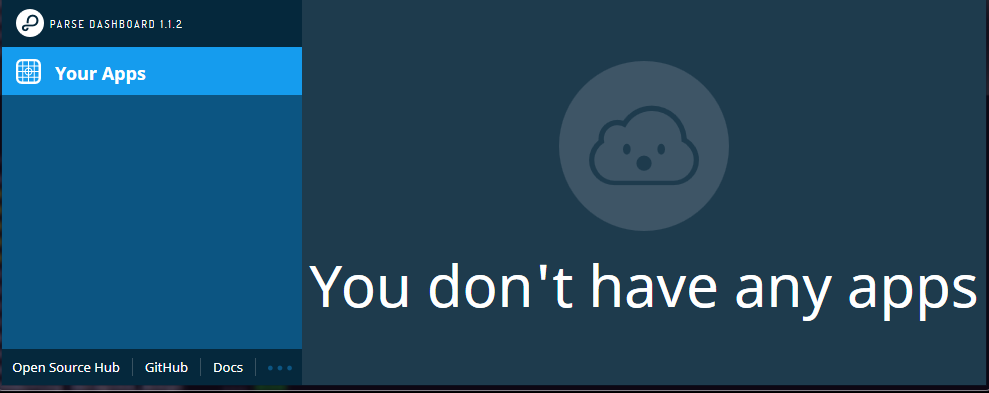-
-
Notifications
You must be signed in to change notification settings - Fork 1.4k
Description
Make sure these boxes are checked before submitting your issue -- thanks for reporting issues back to Parse Dashboard!
-
You're running version =1.1.2 of Parse Dashboard.
-
You're running version =2.6.5 of Parse Server.
-
You've searched through existing issues. Chances are that your issue has been reported or resolved before.
Environment Setup
Steps to reproduce
Logs/Trace
Note: If you get a browser JS error please run npm run dev. This will provide source maps and a much more useful stack trace.
I found two guideline issues when following the guide for new feature readonly users:
- I followed the https://github.com/parse-community/parse-dashboard#makings-users-read-only but the error occurs in the parse-dashboard container.
"users": [
{
"user":"user1",
"pass":"pass1",
**"readOnly": true,**
"apps": [{"appId": "myAppId1"}, {"appId": "myAppId2"}]
Error: You need to provide a readOnlyMasterKey to use read-only features.
at /src/Parse-Dashboard/app.js:111:19
at Array.map (native)
at /src/Parse-Dashboard/app.js:108:39
After logging in to the parse-dashboard, it says server error as image below

After I specify the readOnlyMasterKey (same readOnlyMasterKey as when we start parse-server) in the "apps": [{"...": "..."}], the error is gone. I think we need to update the guide line.
- I followed https://github.com/parse-community/parse-dashboard#making-users-apps-readonly, but after logging in the the parse-dashboard I receive message: You dont have any apps.
"users": [
{
"user":"user1",
"pass":"pass1",
"apps": [{"appId": "myAppId1", **"readOnly": true**}, {"appId": "myAppId2"}]
} ]
After I specify the readOnlyMasterKey (same readOnlyMasterKey as when we start parse-server) in the "apps": [{"...": "..."}], the error is gone. I think we need to update the guide line
So in both cases, I think we need to update the guideline to include the readOnlyMasterKey in the "apps": [{"...": "..."}]. Do I understand correctly ?
Thanks