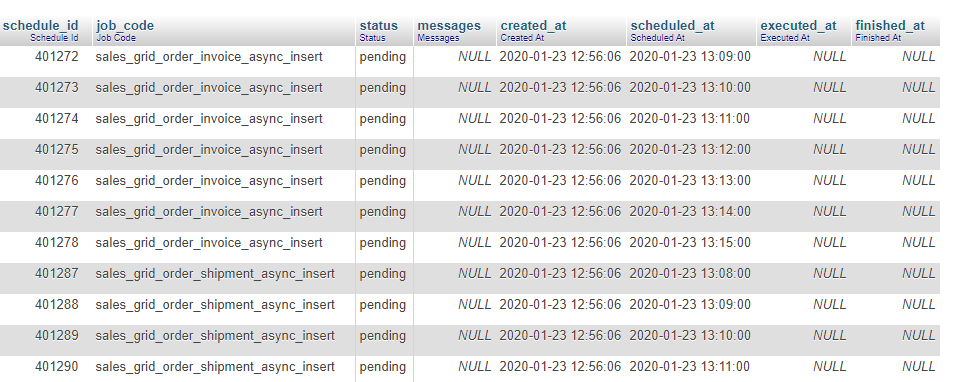-
Notifications
You must be signed in to change notification settings - Fork 9.4k
Closed
Labels
Component: CronFixed in 2.4.xThe issue has been fixed in 2.4-develop branchThe issue has been fixed in 2.4-develop branchIssue: Clear DescriptionGate 2 Passed. Manual verification of the issue description passedGate 2 Passed. Manual verification of the issue description passedIssue: ConfirmedGate 3 Passed. Manual verification of the issue completed. Issue is confirmedGate 3 Passed. Manual verification of the issue completed. Issue is confirmedIssue: Format is validGate 1 Passed. Automatic verification of issue format passedGate 1 Passed. Automatic verification of issue format passedIssue: Ready for WorkGate 4. Acknowledged. Issue is added to backlog and ready for developmentGate 4. Acknowledged. Issue is added to backlog and ready for developmentPriority: P1Once P0 defects have been fixed, a defect having this priority is the next candidate for fixing.Once P0 defects have been fixed, a defect having this priority is the next candidate for fixing.Progress: doneReported on 2.3.3Indicates original Magento version for the Issue report.Indicates original Magento version for the Issue report.Reproduced on 2.4.xThe issue has been reproduced on latest 2.4-develop branchThe issue has been reproduced on latest 2.4-develop branchSeverity: S3Affects non-critical data or functionality and does not force users to employ a workaround.Affects non-critical data or functionality and does not force users to employ a workaround.Triage: Performance
Description
Cronjobs stuck in pending state. CPU usage increasing. Mysql slow queries increasing.
Time is 13:28.
Logs filled with:
use magento;
SET timestamp=1579781526;
SELECT GET_LOCK('|CRON_GROUP_default', '5');
# Time: 200123 13:13:06
# User@Host: magento[magento] @ localhost []
# Thread_id: 20330 Schema: magento QC_hit: No
# Query_time: 2.951003 Lock_time: 0.000000 Rows_sent: 1 Rows_examined: 0
# Rows_affected: 0
SET timestamp=1579781586;
Load goes down after disabling cronjob in crontab:
Preconditions (*)
Magento 2.3.3 & 2.4-develop
PHP-FPM 7.2.24
Steps to reproduce (*)
- Install Magento
- Setup cron jobs
- Run store for a week
- Break store
Expected result (*)
Normal working store.
Actual result (*)
- Increased CPU usage
- Increased cronjobs count
- Increased slow queries
- Slow store
Metadata
Metadata
Assignees
Labels
Component: CronFixed in 2.4.xThe issue has been fixed in 2.4-develop branchThe issue has been fixed in 2.4-develop branchIssue: Clear DescriptionGate 2 Passed. Manual verification of the issue description passedGate 2 Passed. Manual verification of the issue description passedIssue: ConfirmedGate 3 Passed. Manual verification of the issue completed. Issue is confirmedGate 3 Passed. Manual verification of the issue completed. Issue is confirmedIssue: Format is validGate 1 Passed. Automatic verification of issue format passedGate 1 Passed. Automatic verification of issue format passedIssue: Ready for WorkGate 4. Acknowledged. Issue is added to backlog and ready for developmentGate 4. Acknowledged. Issue is added to backlog and ready for developmentPriority: P1Once P0 defects have been fixed, a defect having this priority is the next candidate for fixing.Once P0 defects have been fixed, a defect having this priority is the next candidate for fixing.Progress: doneReported on 2.3.3Indicates original Magento version for the Issue report.Indicates original Magento version for the Issue report.Reproduced on 2.4.xThe issue has been reproduced on latest 2.4-develop branchThe issue has been reproduced on latest 2.4-develop branchSeverity: S3Affects non-critical data or functionality and does not force users to employ a workaround.Affects non-critical data or functionality and does not force users to employ a workaround.Triage: Performance
Type
Projects
Status
Done