-
Notifications
You must be signed in to change notification settings - Fork 1.2k
Conversation
Use clone from URL as the UI for GitHub.OpenFromUrl.
Now we have a proper UI, re-enable the `File / Open / Open from GitHub...` button.
Add method for cloning or opening a repository.
Add method to open a repository and view it on Team Explorer Home.
Use VSServices.TryOpenRepository on Visual Studio 2015 where solution folders aren't available. This creates a temporary solution to make Team Explorer change its active repository.
When a directory already exists we can open the repository, so only show a path error when a file exists at the target path.
IVSServices is only used in Visual Studio 2015 so retrieve it on demand.
Be flexible about the type of Url that CloneDialogResult can return.
Convert ToRepositoryUrl inside this method.
This command is now only responsible for opening the clone and calling CloneOrOpenRepository.
|
This LGTM @jcansdale ✨ |
This reverts commit b2f0679.
| await CloneRepository(cloneUrl, repositoryPath, progress); | ||
| } | ||
|
|
||
| teamExplorerServices.OpenRepository(repositoryPath); |
There was a problem hiding this comment.
Choose a reason for hiding this comment
The reason will be displayed to describe this comment to others. Learn more.
We don't need to do this when cloning (it happens as part of the clone). But we should still switch to Team Explorer - Home.
It appears that CloneRepository is also called when a new repository is created. Only increment the new counters during CloneOrOpenRepository.
Increment new NumberOfGitHubClones and NumberOfEnterpriseClones counters in CloneOrOpenRepository but not CloneRepository.
Expect to fail on this commit.
Increment NumberOfGitHubOpens and NumberOfEnterpriseOpens counters when CloneOrOpenRepository is called.
| @@ -121,20 +172,7 @@ public async Task<ViewerRepositoriesModel> ReadViewerRepositories(HostAddress ad | |||
| try | |||
| { | |||
| await vsGitServices.Clone(cloneUrl, repositoryPath, true, progress); | |||
|
|
|||
| await usageTracker.IncrementCounter(x => x.NumberOfClones); | |||
There was a problem hiding this comment.
Choose a reason for hiding this comment
The reason will be displayed to describe this comment to others. Learn more.
This method is being called by CreateRepository here:
| .Select(repository => cloneService.CloneRepository(repository.CloneUrl, Path.Combine(directory, repository.Name))) |
Change to "A file exists at the destination path."
430fb34 to
9f8757a
Compare
Check the following conditions: - Local repository exists at path - Local repository has an 'origin' remote - Local repository's URL matches selected repository
There was an issue with PathError appearing at the top. When the error appeared, the repository list would move down causing a different repository to be selected. This would clause flickering between two repositories. This commit consolidates PathError into PathWarning (which appears above the path which is being validated). This avoids the flicker and puts the warning next to the text box which it applies to. The logic to block clone or open when there is a file in the way has been moved to the commands' `canExecute` observable.
"You have already cloned to this location. Click 'Open' to open the local repository."
Add Open_Is_Enabled_When_Path_DirectoryExists test Fix/update some other tests
There was a problem hiding this comment.
Choose a reason for hiding this comment
The reason will be displayed to describe this comment to others. Learn more.
Should the user message here change?
|
|
||
| usageTracker.IncrementCounter(x => x.NumberOfGitHubConnectSectionClones).Forget(); | ||
| } | ||
| catch (Exception e) | ||
| { | ||
| var teServices = ServiceProvider.TryGetService<ITeamExplorerServices>(); | ||
| teServices.ShowError(e.GetUserFriendlyErrorMessage(ErrorType.ClonedFailed, result.Repository.Name)); | ||
| teServices.ShowError(e.GetUserFriendlyErrorMessage(ErrorType.ClonedFailed, result.Url.RepositoryName)); |
There was a problem hiding this comment.
Choose a reason for hiding this comment
The reason will be displayed to describe this comment to others. Learn more.
Should the user message here change?
There was a problem hiding this comment.
Choose a reason for hiding this comment
The reason will be displayed to describe this comment to others. Learn more.
You're right. Commit incoming. 🚀
PathWarning_Is_Set_For_Existing_Clone_At_Destination PathWarning_Is_Set_For_Repository_With_No_Origin PathWarning_Is_Set_For_Directory_With_No_Repository PathWarning_Is_Set_For_Existing_Repository_At_Destination_With_Different_Remote
Changed ClonedFailed to CloneOrOpenFailed.
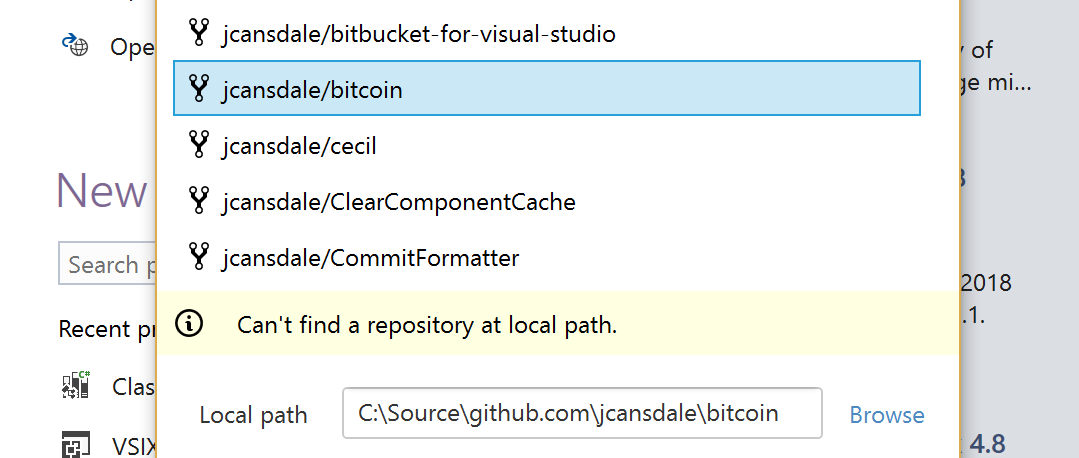


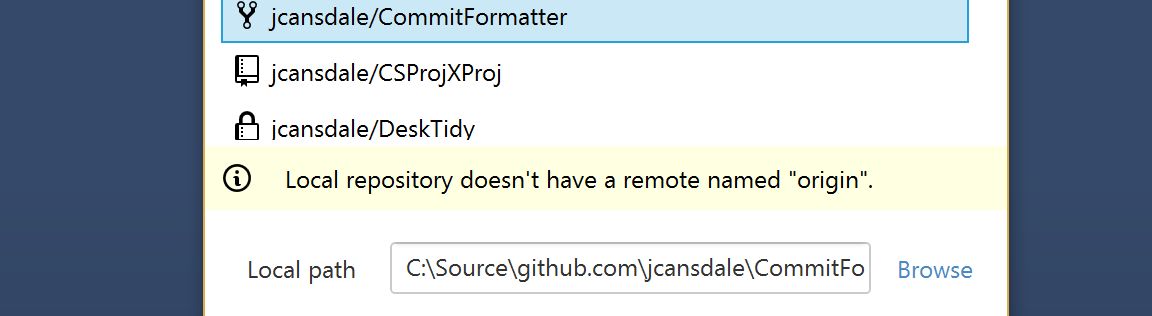
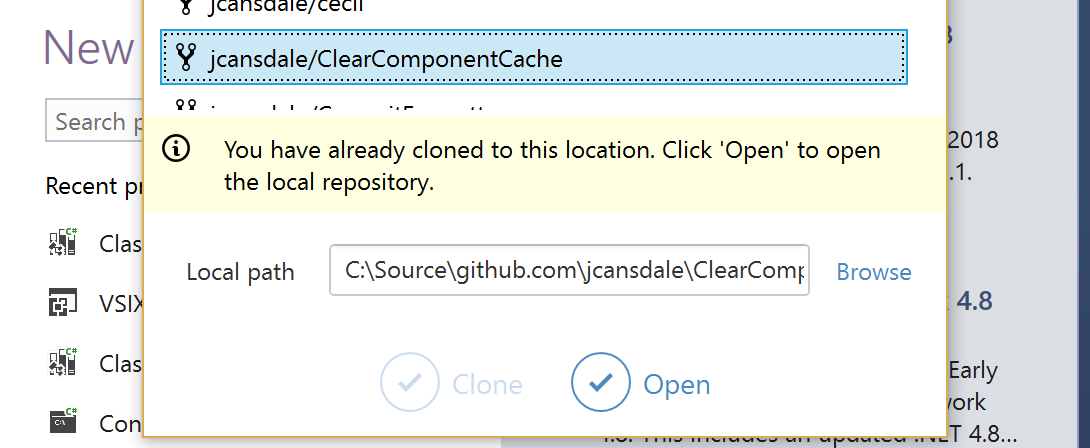



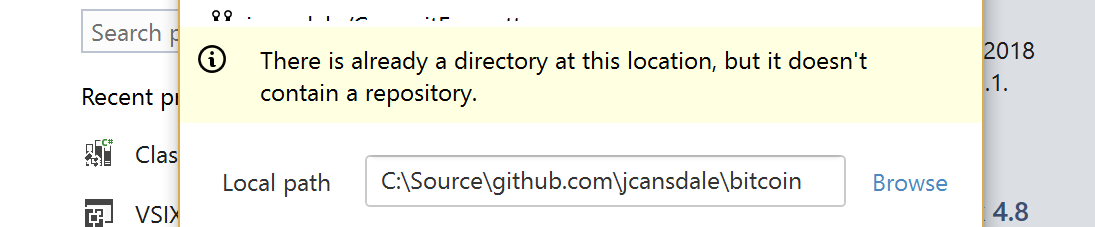
What this PR does
Add File / Open / Open from GitHub...buttonGitHub.OpenFromUrlcommandTODO
What this PR doesn't do
The
GitHub.OpenFromUrlcommand will no longer attempt to navigate the the file and line number from a target Url. This was done to trim the scope of this PR to simply cloning/opening a repository.The next step will be to incorporate functionality from the
Open from clipboardcommand. This will be more complex to test and will be done as a separate PR.At the moment these two commands can be combined manually:
Add File / Open / Open from GitHub...GitHub > Open from clipboardHow to test
Here is an example workflow
Copy a GitHub URL
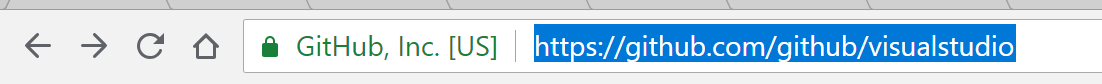
Select
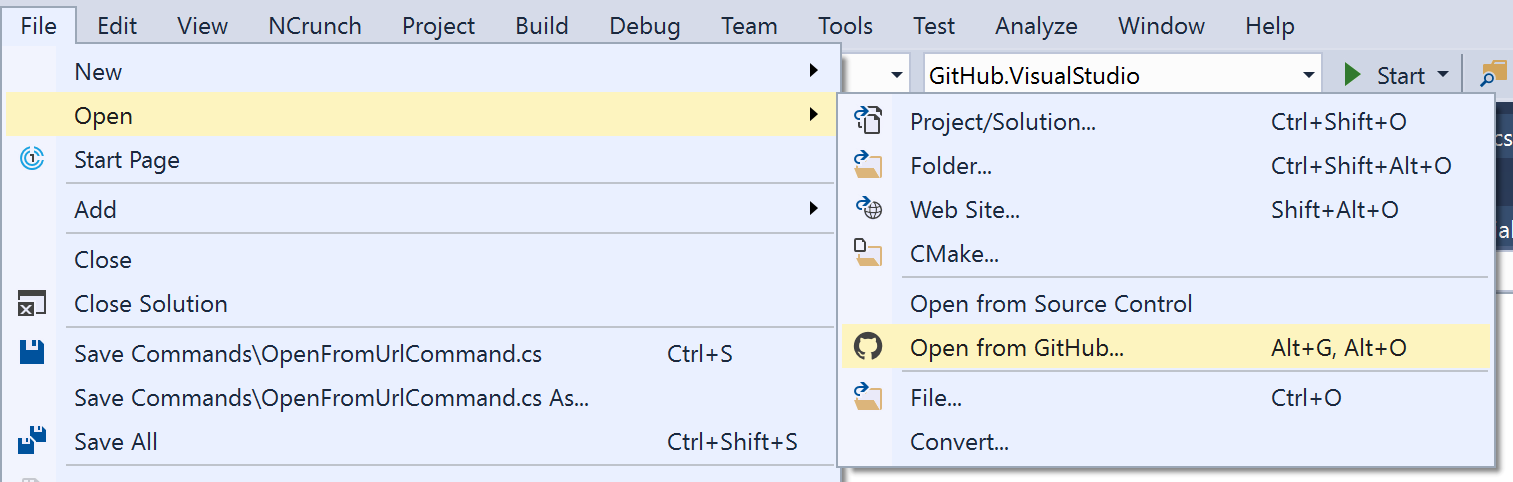
File > Open > Open from GitHub...URL is copied into username/repository field and path is populated with a default location
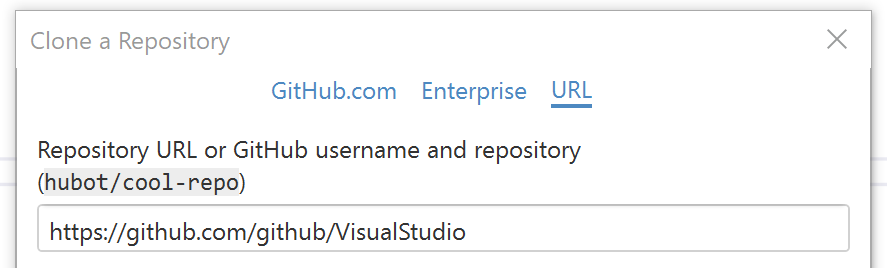
Click

Openif local repository already exists or update path andCloneto create a new repositoryRepository folder is loaded into
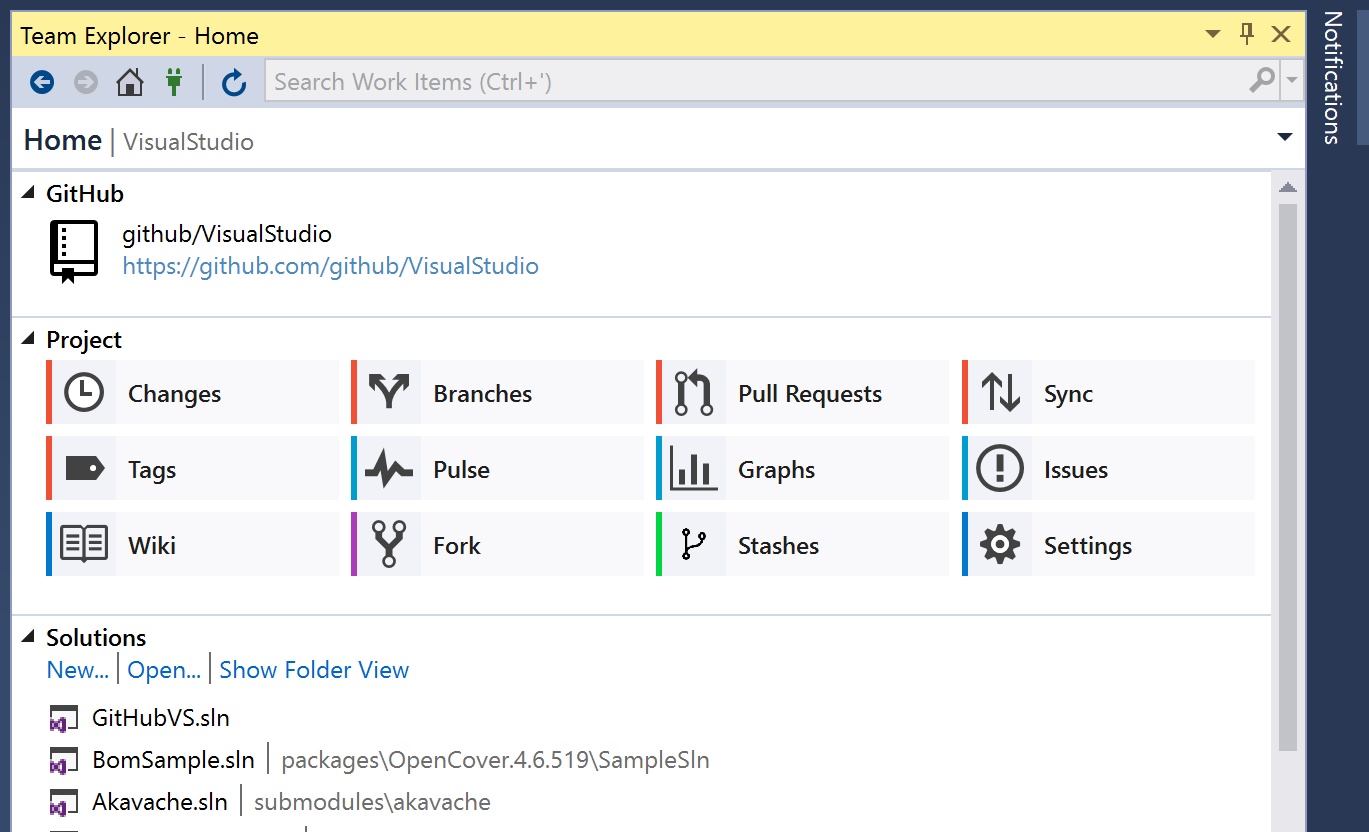
Solution ExplorerandTeam Explorer - HomeappearsSelect from list of solutions