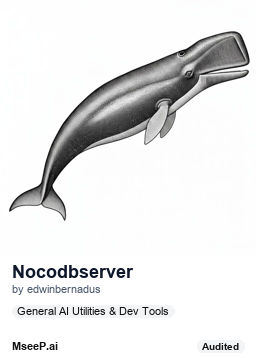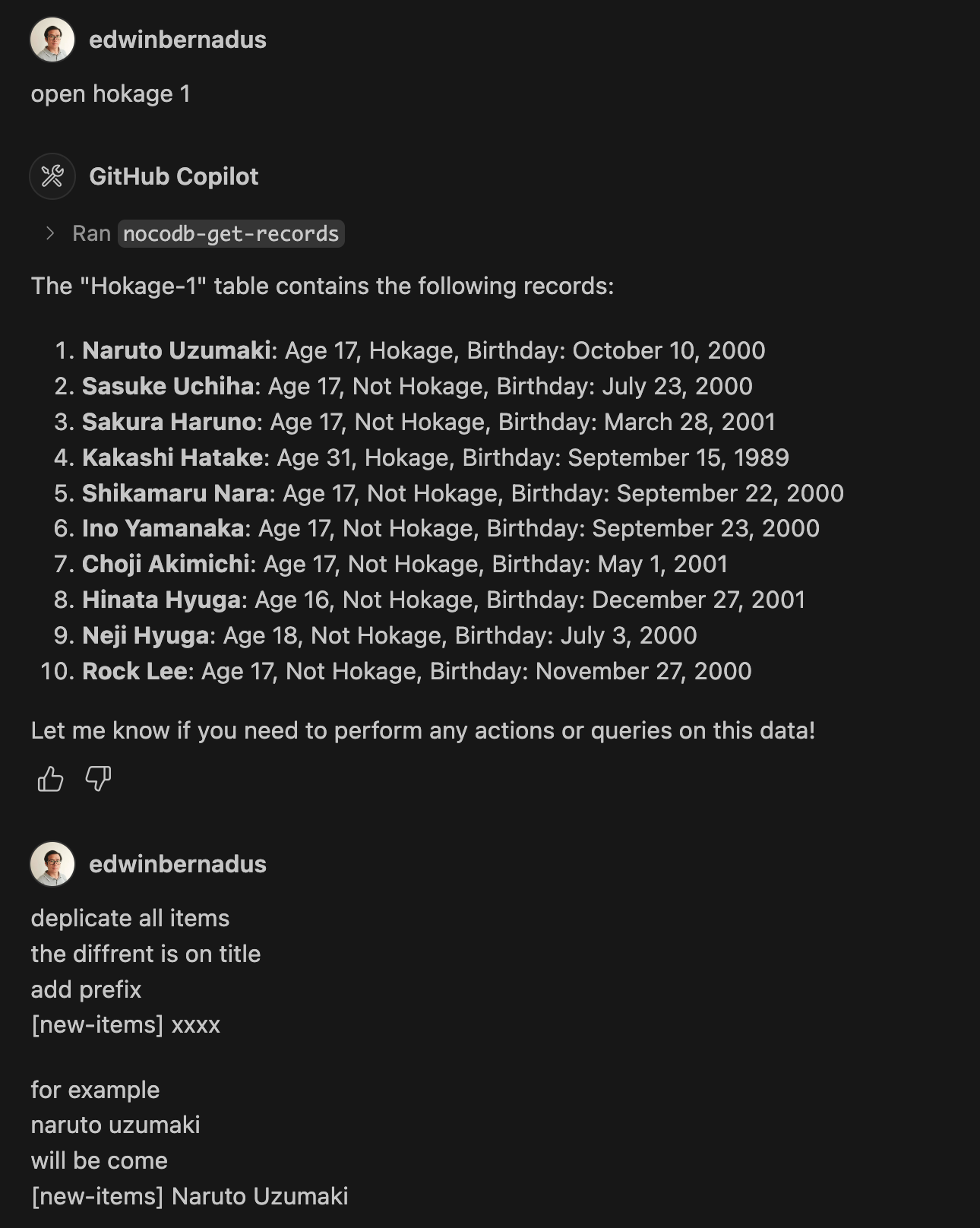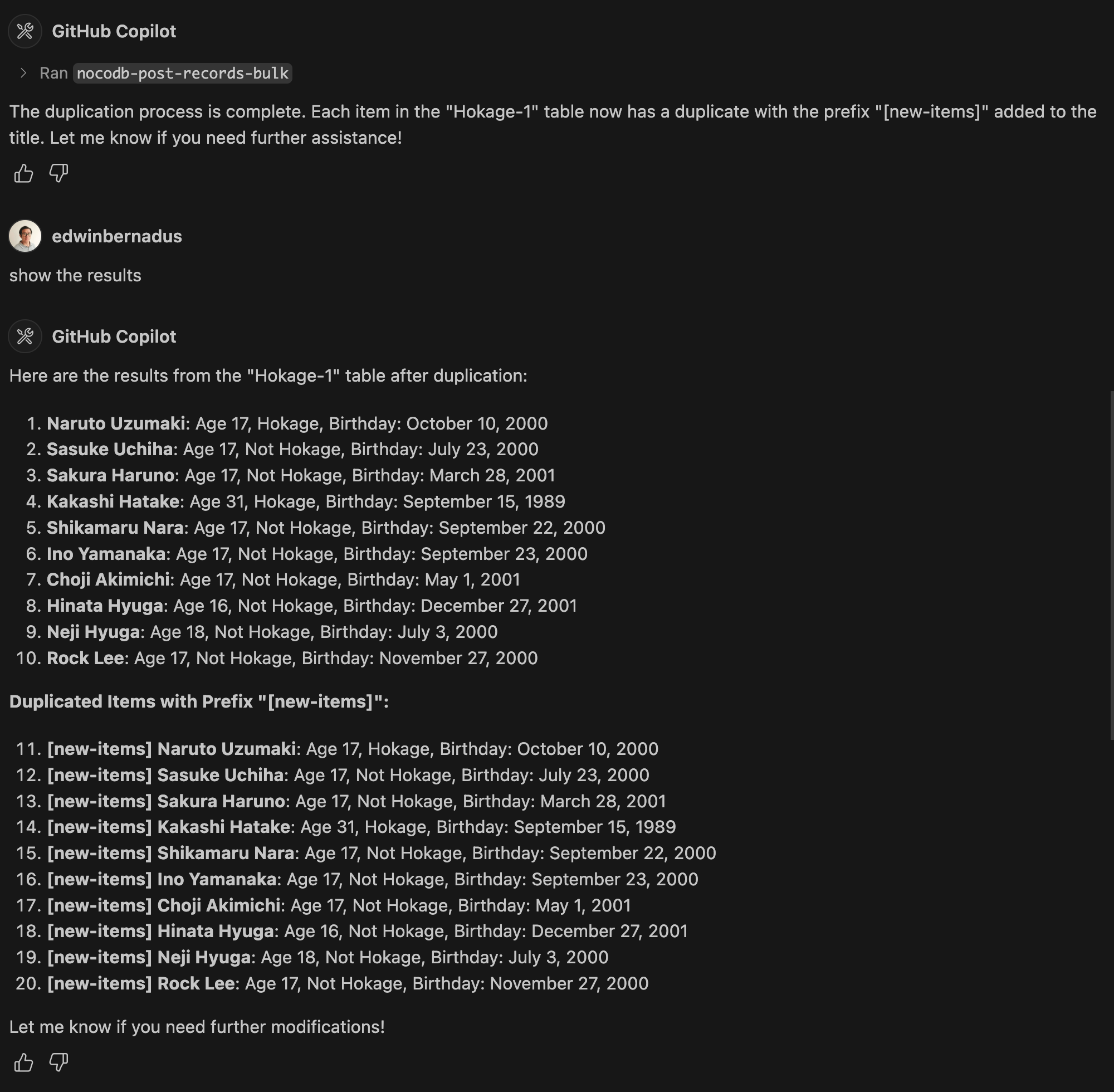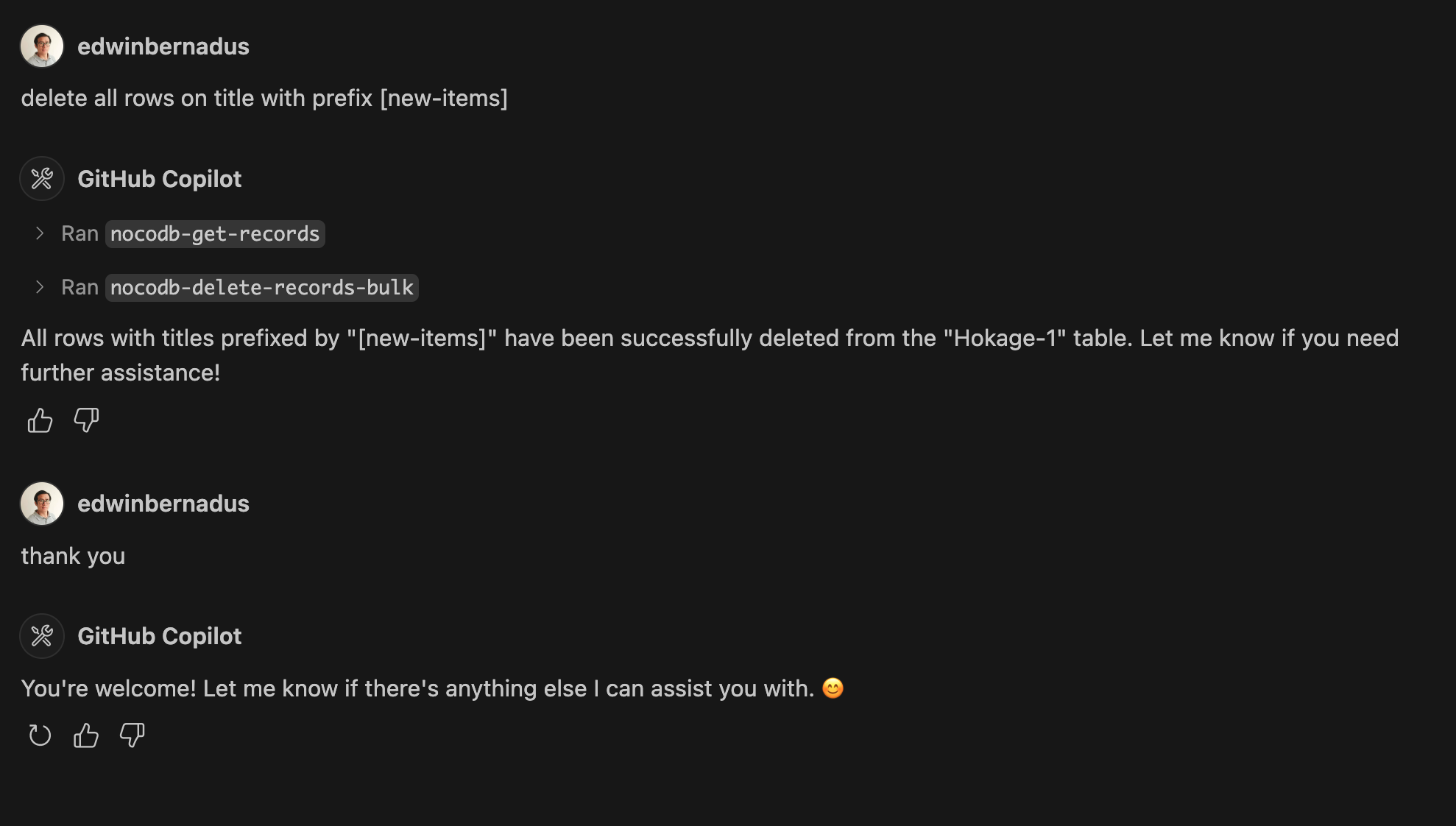The Nocodb MCP Server enables seamless interaction with a Nocodb database using the Model Context Protocol (MCP). It facilitates CRUD (Create, Read, Update, Delete) operations on Nocodb tables.
[Get Records]
get data from nocodb, table: Shinobi
[Create Record]
add new row, with name: sasuke-2
add other row, with name: naruto-2
[Update Record]
update all rows, remove suffix -
[Delete Record]
delete all rows with name naruto
[Add Column]
add column with name: Age
update all rows, set Age to 18
[Delete Column]
delete column with name: Age
[Create table]
from the json files
put on nocodb database
table name is TableShinobi
json location file in: example_upload.json
This repository is a TypeScript-based fork of Nocodb-MCP-Server. It retains the core functionality while improving maintainability and compatibility with modern TypeScript development practices.
Ensure that Node.js and TypeScript are installed, then execute:
npm install
npm run buildDefine the required environment variables in a .env file:
NOCODB_URL=https://your-nocodb-instance.com
NOCODB_API_TOKEN=your_api_token_here
NOCODB_BASE_ID=your_base_id_heretips: duplicate from file env.example
To find your NOCODB_BASE_ID, check the URL of your Nocodb instance.
For example:
https://app.nocodb.com/#/wi6evls6/pqmob3ammcknma5/maty9c5xkmf4012
In this URL format:
https://app.nocodb.com/#/{USERNAME}/{NOCODB_BASE_ID}/{TABLE_ID}
Modify claude_desktop_config.json to include:
{
"mcpServers": {
"nocodb": {
"command": "node",
"args": ["{working_folder}/dist/start.js"],
"env": {
"NOCODB_URL": "https://your-nocodb-instance.com",
"NOCODB_BASE_ID": "your_base_id_here",
"NOCODB_API_TOKEN": "your_api_token_here"
}
}
}
}You can directly call the MCP server from the command line:
NOCODB_URL, NOCOBD_API_TOKEN, and NOCODB_BASE_ID are required parameters.
NOCODB_URL= https://app.nocodb.com if you are using nocodb cloud.
npx -y nocodb-mcp-server {NOCODB_URL} {NOCODB_BASE_ID} {NOCODB_API_TOKEN} To run the tests, execute:
npx -y @wong2/mcp-cli npx nocodb-mcp-server {NOCODB_URL} {NOCODB_BASE_ID} {NOCODB_API_TOKEN} read file API_FUNCTION.md for API functions
/project-root
├── src/ # TypeScript source files
├── dist/ # Compiled JavaScript output
├── .env # Environment variable configurations
├── package.json # Project dependencies and scripts
├── tsconfig.json # TypeScript settings
Contributions are encouraged! Feel free to open issues or submit pull requests.
This project is distributed under MIT.