Description
Describe the bug
When running a server-side blazor project, after some time, the SignalR connection is lost and the following overlay is displayed ("Failed to reconnect to the server"):
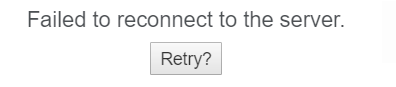
However, clicking the retry button does not work - the overlay is still present although the following is logged in the dev tools:
Information: Normalizing '_blazor' to 'https://localhost:44369/<APP-NAME>/_blazor'.
Information: WebSocket connected to wss://localhost:44369/<APP-NAME>/_blazor?id=eKQVfTXvMHxKidi6ivsLag.
Probably #8710 will fix this, but is there a workaround for preview 5? Also note that there times which an overlay with "Attempting to reconnect to the server" is displayed and this actually reconnects successfully. However, if the app gets to a state in which the "Failed to reconnect to the server" message is displayed, it will not reconnect from the "Retry" button.
To Reproduce
- Run the sample project from the default server-side blazor template
- Leave the browser tab without any interaction for some time until the overlay is displayed (this mimics the behavior by the end user). The alternative is to disconnect manually in order to get the notification for the connection loss. Note that calling:
window['Blazor']._internal.forceCloseConnection()
results in the ""Attempting to reconnect to the server", which succeeds though.
Expected behavior
The retry button works.
Additional context
dotnet --info
.NET Core SDK (reflecting any global.json):
Version: 3.0.100-preview5-011568
Commit: b487ff10aa
Runtime Environment:
OS Name: Windows
OS Version: 10.0.17134
OS Platform: Windows
RID: win10-x64
Base Path: C:\Program Files\dotnet\sdk\3.0.100-preview5-011568\
Host (useful for support):
Version: 3.0.0-preview5-27626-15
Commit: 61f30f5a23
.NET Core SDKs installed:
1.1.13 [C:\Program Files\dotnet\sdk]
2.1.503 [C:\Program Files\dotnet\sdk]
2.1.600-preview-009472 [C:\Program Files\dotnet\sdk]
2.1.602 [C:\Program Files\dotnet\sdk]
2.1.700-preview-009597 [C:\Program Files\dotnet\sdk]
2.1.700-preview-009618 [C:\Program Files\dotnet\sdk]
2.2.103 [C:\Program Files\dotnet\sdk]
3.0.100-preview5-011568 [C:\Program Files\dotnet\sdk]
.NET Core runtimes installed:
Microsoft.AspNetCore.All 2.1.7 [C:\Program Files\dotnet\shared\Microsoft.AspNetCore.All]
Microsoft.AspNetCore.All 2.1.9 [C:\Program Files\dotnet\shared\Microsoft.AspNetCore.All]
Microsoft.AspNetCore.All 2.2.1 [C:\Program Files\dotnet\shared\Microsoft.AspNetCore.All]
Microsoft.AspNetCore.All 2.2.2 [C:\Program Files\dotnet\shared\Microsoft.AspNetCore.All]
Microsoft.AspNetCore.All 2.2.3 [C:\Program Files\dotnet\shared\Microsoft.AspNetCore.All]
Microsoft.AspNetCore.App 2.1.7 [C:\Program Files\dotnet\shared\Microsoft.AspNetCore.App]
Microsoft.AspNetCore.App 2.1.9 [C:\Program Files\dotnet\shared\Microsoft.AspNetCore.App]
Microsoft.AspNetCore.App 2.2.1 [C:\Program Files\dotnet\shared\Microsoft.AspNetCore.App]
Microsoft.AspNetCore.App 2.2.2 [C:\Program Files\dotnet\shared\Microsoft.AspNetCore.App]
Microsoft.AspNetCore.App 2.2.3 [C:\Program Files\dotnet\shared\Microsoft.AspNetCore.App]
Microsoft.AspNetCore.App 3.0.0-preview5-19227-01 [C:\Program Files\dotnet\shared\Microsoft.AspNetCore.App]
Microsoft.NETCore.App 1.0.15 [C:\Program Files\dotnet\shared\Microsoft.NETCore.App]
Microsoft.NETCore.App 1.1.12 [C:\Program Files\dotnet\shared\Microsoft.NETCore.App]
Microsoft.NETCore.App 2.0.0 [C:\Program Files\dotnet\shared\Microsoft.NETCore.App]
Microsoft.NETCore.App 2.1.7 [C:\Program Files\dotnet\shared\Microsoft.NETCore.App]
Microsoft.NETCore.App 2.1.9 [C:\Program Files\dotnet\shared\Microsoft.NETCore.App]
Microsoft.NETCore.App 2.2.1 [C:\Program Files\dotnet\shared\Microsoft.NETCore.App]
Microsoft.NETCore.App 2.2.2 [C:\Program Files\dotnet\shared\Microsoft.NETCore.App]
Microsoft.NETCore.App 2.2.3 [C:\Program Files\dotnet\shared\Microsoft.NETCore.App]
Microsoft.NETCore.App 3.0.0-preview-27324-5 [C:\Program Files\dotnet\shared\Microsoft.NETCore.App]
Microsoft.NETCore.App 3.0.0-preview5-27626-15 [C:\Program Files\dotnet\shared\Microsoft.NETCore.App]
Microsoft.WindowsDesktop.App 3.0.0-preview5-27626-15 [C:\Program Files\dotnet\shared\Microsoft.WindowsDesktop.App]
To install additional .NET Core runtimes or SDKs:
https://aka.ms/dotnet-download