-
Notifications
You must be signed in to change notification settings - Fork 53
Failed to update Firmware V.2.1 #151
New issue
Have a question about this project? Sign up for a free GitHub account to open an issue and contact its maintainers and the community.
By clicking “Sign up for GitHub”, you agree to our terms of service and privacy statement. We’ll occasionally send you account related emails.
Already on GitHub? Sign in to your account
Comments
|
The GUI failure is due to a bad partition file. We'll update the GUI shortly. |
|
I tried to update from V2.0 to V2.1 using the Windows GUI and also via the SD update path. Was unsuccessful. Tried the GUI first, update appeared to be successful but then the Facet appeared bricked. I was able to revert to V2.0 using the GUI. Then tried with the SD card update path but that didn't work either. Here's the serial log when I tried using the SD card method: |
|
Sorry the GUI is currently down. We'll have it fixed shortly. @tonycanike - Your partitions are set to 2MB preventing v2.1 to be loaded. The GUI will eventually fix partition issues, but in the between times, do you feel like trying the CLI method? Once we get the partitions sorted, SD and WiFi update paths work again: |
|
Thanks @nseidle that worked perfectly. |
|
Hi @IngridBerru / @tonycanike , Version 1.1 of the firmware uploader executable is now available. You can download it on its own using the download button on this page. Or you can download the whole repo using the usual methods. The exe contains the corrected partition file. Please give it a try and let us know if you see any issues. Thank you, |
|
PS. If - like me - you have a very old RTK Surveyor - it may contain a 4MB version of the ESP32. If you have one too, I'm afraid you're restricted to v1.0 of the GUI and v2.0 of the firmware. At least for now... You can tell which version you have by looking at the diagnostic messages from the upgrade: |
|
Excellent! Glad to hear it. And for future updates all methods including SD and WiFi should work. |


Hello,
Currently, the Sparkfuns ( Rover and Base) have the firmware version v.2.0 ; and I want to update to the new version 2.1 however I experienced the following problems:
*Using the GUI, the device doesn't reset and power down, as a result, the firmware is not updated and the device kept frozen, however, the messages on the GUI say that the device is resetting.
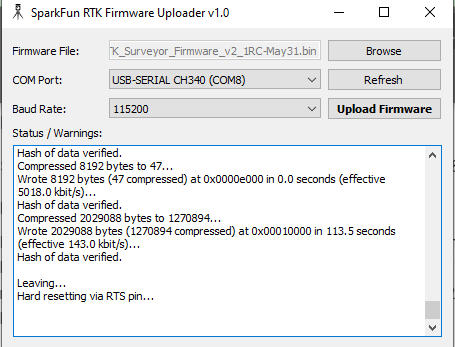
*Using Wifi, also It doesn't allow it to update, for example at the end of the updating process the following message appears "OTA could no begin".

Best regards,
The text was updated successfully, but these errors were encountered: