-
Notifications
You must be signed in to change notification settings - Fork 1.2k
Error NoPermissions:Formatting on the unsaved file #16244
New issue
Have a question about this project? Sign up for a free GitHub account to open an issue and contact its maintainers and the community.
By clicking “Sign up for GitHub”, you agree to our terms of service and privacy statement. We’ll occasionally send you account related emails.
Already on GitHub? Sign in to your account
Comments
|
@Honghe Can you check if you have |
|
@karrtikr The default formatting provide is autopep8. and it still doesn't work even I start |
|
@Honghe This is what I have for I also recommend trying to set all three variants of the temp env variable. Also, see if you can use |
Test command in the VS Code terminal: But the formatting error still occurs: |
|
@Honghe This is very strange. You get the |
|
I've been getting this same error for a few days now (python ext is This is in the Not sure if related, but the Every time I switch context to a python file, one more of each interpreter shows up in the log. Weird huh? My interpreter in the User settings is set to With either of those interpreters, I can run This doesn't happen if I downgrade to 2021.6.0 (but vscode immediately nags me to reload to re-upgrade again - why is it forcing upgrades to a |
|
This happens if the VS Code instance for some reason does not pick up TMP, TEMP changes. Unfortunately, the temp file creation is handled by an external library. A generic solution to this is to not create the temp file in the first place. We have plans to implement this via Language Server Protocol. This will allow us to solve formatting problem for python files and notebook scenarios. So closing this in favor of #17918 |
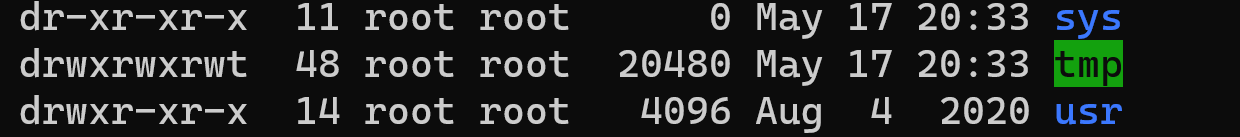

Issue Type: Bug
Python extension output:
Extension version: 2021.5.840043038
VS Code version: Code 1.56.1 (e713fe9b05fc24facbec8f34fb1017133858842b, 2021-05-06T10:08:16.954Z)
OS version: Linux x64 5.4.0-42-generic
OS: Ubuntu 20.04.2
System Info
gpu_compositing: enabled
multiple_raster_threads: enabled_on
oop_rasterization: disabled_off
opengl: enabled_on
rasterization: disabled_software
skia_renderer: enabled_on
video_decode: disabled_software
vulkan: disabled_off
webgl: enabled
webgl2: enabled
A/B Experiments
The text was updated successfully, but these errors were encountered: